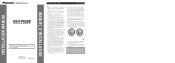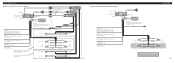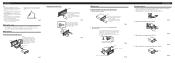Pioneer DEH-P6500 Support and Manuals
Get Help and Manuals for this Pioneer item

View All Support Options Below
Free Pioneer DEH-P6500 manuals!
Problems with Pioneer DEH-P6500?
Ask a Question
Free Pioneer DEH-P6500 manuals!
Problems with Pioneer DEH-P6500?
Ask a Question
Most Recent Pioneer DEH-P6500 Questions
Resetting My Pioneer Deh-6500r
my radio will not switch off,all that happens is it is scrolling through the menu,none of the button...
my radio will not switch off,all that happens is it is scrolling through the menu,none of the button...
(Posted by jeffevenden 6 years ago)
Hot And Ground
the hot and ground wires got ripped out of my pioneer DEH-P6500 deck harness i dont know how to rein...
the hot and ground wires got ripped out of my pioneer DEH-P6500 deck harness i dont know how to rein...
(Posted by ABANDONEDSEE 8 years ago)
How To Wire Pioneer Deh P 6500 Car Stereo
(Posted by bootzoo 10 years ago)
How To Wire A Pioneer Deh-p6500
(Posted by jusdcol 10 years ago)
How To Connect Telephone To Deh-p6500
(Posted by antwahm 10 years ago)
Pioneer DEH-P6500 Videos
Popular Pioneer DEH-P6500 Manual Pages
Pioneer DEH-P6500 Reviews
We have not received any reviews for Pioneer yet.