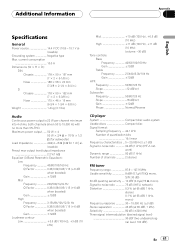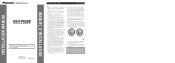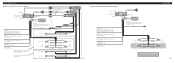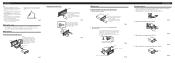Pioneer DEH-P6500 Support Question
Find answers below for this question about Pioneer DEH-P6500.Need a Pioneer DEH-P6500 manual? We have 2 online manuals for this item!
Question posted by ABANDONEDSEE on October 31st, 2015
Hot And Ground
the hot and ground wires got ripped out of my pioneer DEH-P6500 deck harness i dont know how to reinstall them
Current Answers
Answer #1: Posted by TommyKervz on November 1st, 2015 5:02 AM
The installation manual from the link below should be able to assist on wiring..
http://www.manualslib.com/manual/310718/Pioneer-Deh-P6500.html?page=2#manual