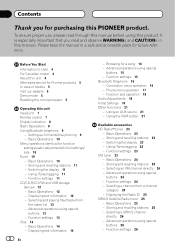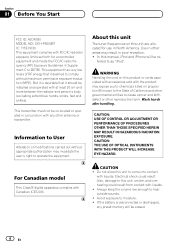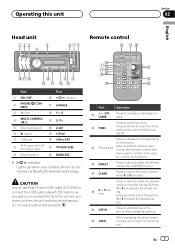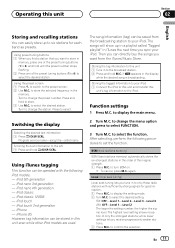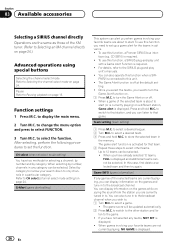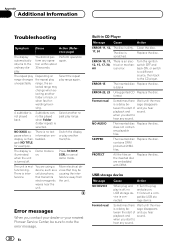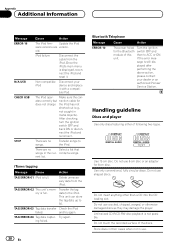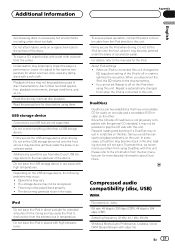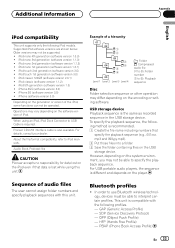Pioneer DEH-P6200BT Support and Manuals
Get Help and Manuals for this Pioneer item

View All Support Options Below
Free Pioneer DEH-P6200BT manuals!
Problems with Pioneer DEH-P6200BT?
Ask a Question
Free Pioneer DEH-P6200BT manuals!
Problems with Pioneer DEH-P6200BT?
Ask a Question
Most Recent Pioneer DEH-P6200BT Questions
Streaming Music With Bluetooth
my system is a few years old. Will my iPhone 7 work. It picks up calls and the phone book is working...
my system is a few years old. Will my iPhone 7 work. It picks up calls and the phone book is working...
(Posted by Charles178806 5 years ago)
Prpblem with Listening
107/5000 1.I have a problem to listen to music via bluetooth on my autoestereo pioneer deh p6200bt...
107/5000 1.I have a problem to listen to music via bluetooth on my autoestereo pioneer deh p6200bt...
(Posted by Carlossilva050985 6 years ago)
Hd Raido
how do I find hd raido function having trouble finding how to switch it to hd ?
how do I find hd raido function having trouble finding how to switch it to hd ?
(Posted by Anonymous-162190 7 years ago)
Pin Code
I bought a truck with the deh-p6200bt stereo in it and trying to pair my cell with to use my phone b...
I bought a truck with the deh-p6200bt stereo in it and trying to pair my cell with to use my phone b...
(Posted by sammel1126 8 years ago)
Help Seting Up The Setin To Play Music From My Phone To Pioneer Deck Deh-p6200bt
Need helpplaying music from my phone to the cd playerpioneer DEH-P6200BT
Need helpplaying music from my phone to the cd playerpioneer DEH-P6200BT
(Posted by juniormarcuskutterer 9 years ago)
Pioneer DEH-P6200BT Videos
Popular Pioneer DEH-P6200BT Manual Pages
Pioneer DEH-P6200BT Reviews
We have not received any reviews for Pioneer yet.