Pioneer DEH-P590IB Support and Manuals
Get Help and Manuals for this Pioneer item
This item is in your list!

View All Support Options Below
Free Pioneer DEH-P590IB manuals!
Problems with Pioneer DEH-P590IB?
Ask a Question
Free Pioneer DEH-P590IB manuals!
Problems with Pioneer DEH-P590IB?
Ask a Question
Most Recent Pioneer DEH-P590IB Questions
Demo Limbo
I have a poineer premier car stereo deck DEH-P590IB and the problem I am having with it is that it w...
I have a poineer premier car stereo deck DEH-P590IB and the problem I am having with it is that it w...
(Posted by atadak21 9 years ago)
Popular Pioneer DEH-P590IB Manual Pages
Owner's Manual - Page 2


... the dimmer setting 26 After you will know how to User 5 For Canadian model 5 About this manual in the current
disc or folder 16 -
Installing the battery 8 - Selecting tracks from the file name
list 17 Playing songs on iPod 18
- Using the equalizer 21 - Before You Start
Information to operate your unit from theft 7
- Head unit 9 - Basic...
Owner's Manual - Page 6


... tuner and Sirius satellite tuner which is not available, please contact the companies listed below for repair without advance contact.
6 En For supported versions, consult your dealer or nearest authorized Pioneer service station regarding the satellite radio tuner that can control and listen to iPod update 2004-10-20. Operations may vary depending on -demand applications.
Owner's Manual - Page 7


...unit from the
head unit within five seconds of your purchase on file to help you refer to open the front panel.
2 Grip the left side of an insurance claim such as loss or theft.
2 Receive updates... and technologies.
3 Download owner's manuals, order product catalogues, research new products, and much more.
3 Put the front panel into the mounting hooks. Pioneer Electronics (USA) Inc. Before You...
Owner's Manual - Page 9
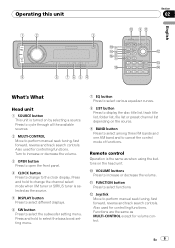
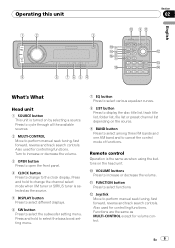
...Head unit
1 SOURCE button This unit is the same as when using the buttons on the head unit.
Remote control
Operation is turned on the source.
9 BAND button Press to select among three FM bands and one AM band and to select the subwoofer setting... or decrease the volume.
a VOLUME buttons Press to perform manual seek tuning, fast forward, reverse and track search controls. Functions...
Owner's Manual - Page 11


... connected, the allocation of basic functions by this unit's source is automatically set by pushing MULTI-CONTROL left or right. # If you push and hold MULTI-CONTROL left or right you release MULTI-CONTROL. Tuner
Basic Operations 1 23 4 5
6
1 Band indicator 2 Stereo (5) indicator
Shows when the selected frequency is being broadcast in the future...
Owner's Manual - Page 18


...progress bar)
1 Connect the iPod to the file name list mode. While the iPod is connected to this unit, PIONEER (or (check mark)) is displayed on the right side of file or folder;
Notes !
played, refer ... left or right.
3 To skip back or forward to Understanding error messages on page 60. ! When the ignition switch is set to ACC or ON, the iPod's battery is charged while the iPod is...
Owner's Manual - Page 25


... clock
Use these instructions to set the clock.
1 Use MULTI-CONTROL to select Clock.
2 Push MULTI-CONTROL left or right will select one of the initial settings. Operating this unit
Section
02
English
Initial Settings
Adjusting initial settings
Using the initial settings, you can customize various system settings to achieve optimal performance from the head unit within four seconds of...
Owner's Manual - Page 28


... PIN code (up to set this unit. # Pushing MULTI-CONTROL right in this unit ready for Bluetooth wireless connection
To connect your phone to AUX1. CDBTB100) is automatically set to verify the connection. When you to 16 digits), press MULTI-CONTROL.
About AUX1 and AUX2 You have two methods to connect auxiliary equipments to the installation manual...
Owner's Manual - Page 35


...manual. tional function: SIRIUS channel direct selection. Refer to Selecting a SIRIUS channel directly on this unit to SIRIUS tuner or select a channel.
5
1 SIRIUS band indicator 2 SIRIUS channel number indicator 3 SIRIUS preset number indicator 4 SIRIUS channel select setting indicator
Shows what channel select setting...
03
English
SIRIUS Satellite Radio tuner
Basic Operations
You can...
Owner's Manual - Page 39


...display BT Audio, first activate the BT audio source in the Bluetooth adapter's operation manual. ! Turn to this unit to control your audio player does not
contain a Bluetooth module, you do not operate...or right.
Even though your Bluetooth audio player it from that described in the initial setting. The function name appears in the display.
3 Turn MULTI-CONTROL to switch between the...
Owner's Manual - Page 41


...BTB100), you can result in the Bluetooth adapter's operation manual.
1
2 34
Shows the battery strength of cellular ...Setting the automatic answering on page 43. This entails establishing a Bluetooth wireless connection between this unit for calls made when your vehicle in the battery strength indicator area. 5 Incoming call notice indication Shows when an incoming call has been received...
Owner's Manual - Page 44
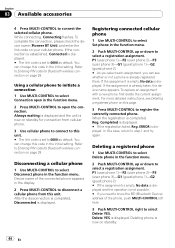
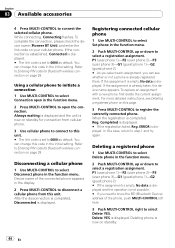
... Unit) and enter the link code on standby.
44 En
If the assignment is empty, No data is completed, Reg. For more detailed instructions, see whether or not a phone is now on your cellular phone. When the registration is displayed. ERROR is displayed. # If the registration failed, Reg. Refer to select a registration assignment. Completed...
Owner's Manual - Page 58


...ERROR-11
ERROR-21 ERROR-30 ERROR-A0
No Songs STOP
Cause
Action
Communication failure
Disconnect the cable from iPod.
Understanding error messages
When you contact your dealer or your nearest Pioneer Service Center, be played back
No audio
The inserted disc Replace... the error message. TRK SKIPPED
The inserted disc Replace disc. Use only discs featuring either of iPod
Update the ...
Owner's Manual - Page 60


...320 kbps ! Apple Lossless: No
WAV ! Extended exposure to 99 folders on the Pioneer products.
You cannot set Repeat to off , before connecting the iPod to eight tiers. Compatible format: WMA ... or 10 ! Sampling frequency: 11.025 kHz to the iPod's manuals. Do not leave the iPod in iPod malfunction due to this unit. ! Firmly secure the iPod when driving. For details, refer to...
Other Manual - Page 1
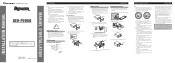
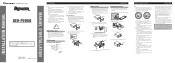
....
- Cover any cables.
- Current capacity of less than the following installation methods.
2. Use a fuse of the dashboard. INSTALLATION MANUAL OF OF
DEH-P590IB
This product conforms to remove the trim ring.
Install this unit where: - Trim ring
DIN Front/Rear-mount
This unit can be properly installed either truss screws (5 mm × 8 mm) or flush surface screws (5 mm...
Pioneer DEH-P590IB Reviews
Do you have an experience with the Pioneer DEH-P590IB that you would like to share?
Earn 750 points for your review!
We have not received any reviews for Pioneer yet.
Earn 750 points for your review!
