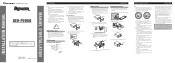Pioneer DEH-P590IB Support Question
Find answers below for this question about Pioneer DEH-P590IB.Need a Pioneer DEH-P590IB manual? We have 2 online manuals for this item!
Question posted by atadak21 on October 30th, 2014
Demo Limbo
I have a poineer premier car stereo deck DEH-P590IB and the problem I am having with it is that it will on play cd's in the main deck, and it won't let me change sources. When a cd is not playing, the main deck will only bring up the initial setup screen, otherwise it just repeats the demo over and over again. Also, will not allow me to change sources. Please help
Current Answers
Related Pioneer DEH-P590IB Manual Pages
Similar Questions
How To Use Pioneer Deh-2200ub As A Home Cd Player/radio
Assume I am not a car stereo installer, and have limited tools, how can I hook up my car stereo unit...
Assume I am not a car stereo installer, and have limited tools, how can I hook up my car stereo unit...
(Posted by carterbear1 8 months ago)
Why My Pioneer Deh-80prs Is Not Playing All Songs On My Usb?
For some reason only 69 songs are playing on my USB. I have a total of almost 600 songs. They all pl...
For some reason only 69 songs are playing on my USB. I have a total of almost 600 songs. They all pl...
(Posted by cletoedward 2 years ago)
How Do I End Demo Mode Off Pioneer Car Stereo Deh-5400bt
(Posted by badee 10 years ago)
Is The Deh P4400mp Car Stereo Compatable With A 1998 Windstar
is the Pioneer DEH-P4400MP car stereo with cd player compatable with the windstar mini van 1998
is the Pioneer DEH-P4400MP car stereo with cd player compatable with the windstar mini van 1998
(Posted by momontheroad123 11 years ago)