Pioneer DEH-P520 Support and Manuals
Get Help and Manuals for this Pioneer item
This item is in your list!

View All Support Options Below
Free Pioneer DEH-P520 manuals!
Problems with Pioneer DEH-P520?
Ask a Question
Free Pioneer DEH-P520 manuals!
Problems with Pioneer DEH-P520?
Ask a Question
Popular Pioneer DEH-P520 Manual Pages
Operation Manual - Page 2


...CD-R600)
Before Using This Product 5
About This Product 5 About This Manual 5 Important 5 Precaution 6 After-sales Service for Pioneer Products .......... 6 When using the 50-Disc Type
Multi-CD Player 6
Basic... the Function Menu 13 Function Menu Functions 14 Entering the Detailed Setting Menu 15 Detailed Setting Menu Functions 16
Tuner Operation 17
- Track Search and Fast Forward...
Operation Manual - Page 6
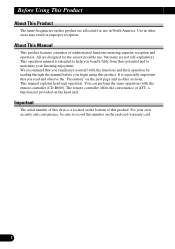
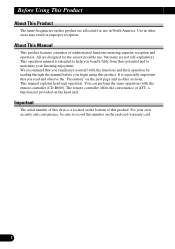
... and to record this number on the enclosed warranty card.
5 It is especially important that you familiarize yourself with the remote controller (CD-R600). This manual explains head unit operation. Important
The serial number of this product. Use in North America. For your own security and convenience, be sure to maximize...
Operation Manual - Page 7
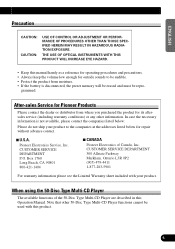
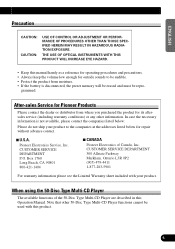
...Pioneer Electronics Service, Inc. Note that other information. Box 1760 Long Beach, CA 90801 800-421-1404
7 CANADA
Pioneer Electronics of the 50-Disc Type Multi-CD Player are described in this Operation Manual...MAY RESULT IN HAZARDOUS RADIATION EXPOSURE.
grammed. After-sales Service for repair without advance contact.
7 U.S.A.
THE USE OF OPTICAL INSTRUMENTS WITH THIS PRODUCT WILL ...
Operation Manual - Page 8


...forward so that , although incom- Note: • Loading a disc in this product. (Refer to a Pioneer product (such as a source, enables control of the SOURCE/OFF button selects the desired source in the ... connected to this product. * When no disc is set in this product. * When no magazine is set in the Multi-CD player. * When the AUX (external input) is set to OFF. (Refer to page 38.) •...
Operation Manual - Page 12
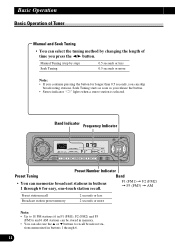
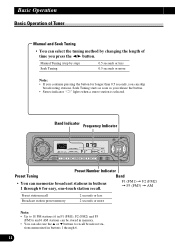
... "" lights when a stereo station is selected. tions memorized in buttons 1 through 6 for longer than 0.5 seconds, you can skip
broadcasting stations.
Manual Tuning (step by changing the length of Tuner
Manual and Seek Tuning
• You can select the tuning method by step) Seek Tuning
0.5 seconds or less 0.5 seconds or more
Note...
Operation Manual - Page 13
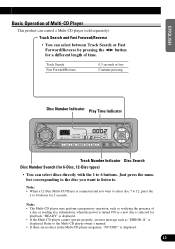
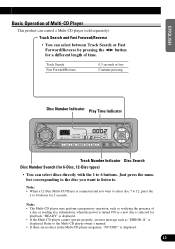
...-CD player may perform a preparatory operation, such as "ERROR-14" is displayed. • If the Multi-CD player cannot operate properly, an error message such as verifying the presence of Multi-CD Player
This...Fast Forward/Reverse
• You can select discs directly with the 1 to the Multi-CD player owner's manual. • If there are no discs in the Multi-CD player magazine, "NO DISC" is ...
Operation Manual - Page 17
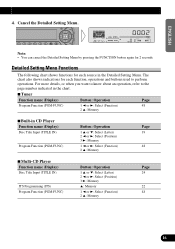
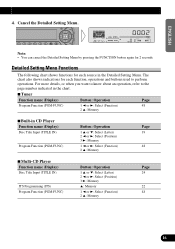
...: Operation
1 5 or ∞: Select (Letter) 2 2 or 3: Select (Position) 3 3: Memory
5: Memory
1 2 or 3: Select (Function) 2 5: Memory
Page 24
22 48
FRANÇAIS
ITALIANO NEDERLANDS
16 Detailed Setting Menu Functions
The following chart shows functions for each function, operations and buttons used to the page number indicated in the chart.
7 Tuner
Function name...
Operation Manual - Page 18


...212; LOCAL 3 Ô LOCAL 4 AM : LOCAL 1 Ô LOCAL 2
Note: • The LOCAL 4 setting allows reception of their signal strength.
• To cancel the process, press the ∞ button in the Function Menu... select the BSM mode (BSM) in order of only the strongest stations, while lower settings let you can only select broadcast stations providing strong reception. 1. The stations with the...
Operation Manual - Page 23
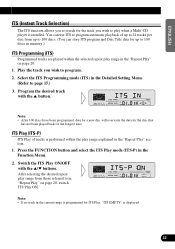
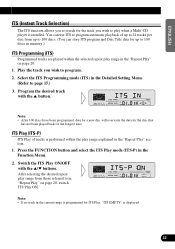
...search for the track you wish to program. 2. Select the ITS Programming mode (ITS) in the Detailed Setting Menu. (Refer to in the "Repeat Play" on page 20, switch ITS Play ON.
After selecting...the ITS Play mode (ITS-P) in the current range is programmed for ITS Play, "ITS EMPTY" is installed. Note: • After 100 discs have been programmed, data for a new disc will overwrite the data ...
Operation Manual - Page 29
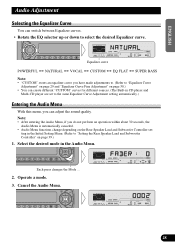
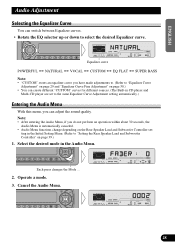
...Each press changes the Mode ...
2. Select the desired mode in the Initial Setting Menu. (Refer to "Equalizer Curve
Adjustment" on page 29 and "Equalizer Curve Fine Adjustment"...You can create different "CUSTOM" curves for different sources. (The Built-in CD player and
Multi-CD player are set - Operate a mode. 3. Equalizer curve POWERFUL Ô NATURAL Ô VOCAL Ô CUSTOM Ô EQ FLAT...
Operation Manual - Page 30


... the proper setting when 2 speakers are memorized in all occupied seats.
1. Boost or attenuate the selected band with the 2/3 buttons.
Audio Adjustment
Audio Menu Functions
The Audio Menu features the following functions. "FADER :F15" -
"BAL :R 9" is selected, the newly adjusted curve
will replace the previous adjusted curve.
Press the AUDIO button and...
Operation Manual - Page 43


... enables you to the next selection. Selecting Door Switching Systems
It is set for that of your vehicle from below.
7 Vehicles to select "DOOR-L :CLS" GM, CHRYSLER, JAPANESE, EUROPEAN
7 Vehicles to select "DOOR-H :CLS" FORD, JAGUAR, MERCEDES*, etc.
* Some Models Only.
• Select "DOOR-L :CLS" or "DOOR-H :CLS" with the 2/3 buttons.
2. When...
Operation Manual - Page 46
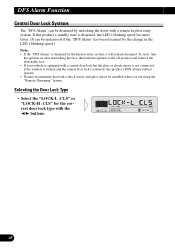
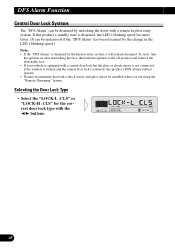
...LED's blinking speed becomes faster. (It can be disarmed by the keyless entry system, it will not operate. • Pioneer recommends that both a shock sensor and glass sensor be understood if the "DFS Alarm" has been disarmed by the change... remain disarmed.
DFS Alarm Function
Central Door Lock Systems
The "DFS Alarm" can be installed when you are using the "Remote Disarming" feature.
Operation Manual - Page 48


... above, is no problem, switch the switch back to prevent continuous sounding and prevent your battery from "OFF" to "ON" 5 times within 1 minute. CAUTION:
• If the starter motor will reset to its original position. Have the vehicle checked at the newly switched position, some functions of the installation manual.
• If the...
Operation Manual - Page 52
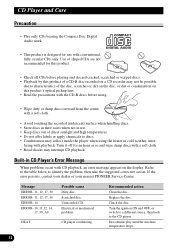
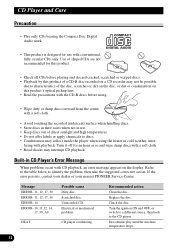
... the display. Message ERROR- 11, 12, 17, 30 ERROR- 11, 12, 17, 30 ERROR- 14 ERROR- 10, 11,12, 14,
17, 30, A0
HEAT
Possible cause Dirty disc.
Replace the disc. Discontinue play...back to identify the problem, then take the suggested corrective action. fering with conventional, fully circular CDs only. If the error persists, contact your dealer or your nearest PIONEER Service Center. Use of ...
Pioneer DEH-P520 Reviews
Do you have an experience with the Pioneer DEH-P520 that you would like to share?
Earn 750 points for your review!
We have not received any reviews for Pioneer yet.
Earn 750 points for your review!
