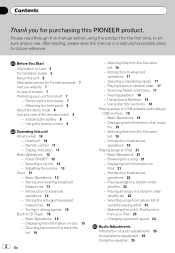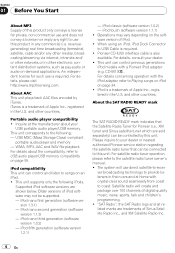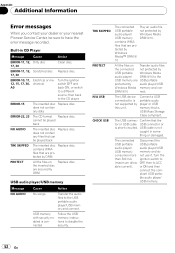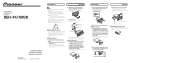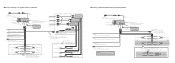Pioneer DEH P4100UB - Radio / CD Support and Manuals
Get Help and Manuals for this Pioneer item

View All Support Options Below
Free Pioneer DEH P4100UB manuals!
Problems with Pioneer DEH P4100UB?
Ask a Question
Free Pioneer DEH P4100UB manuals!
Problems with Pioneer DEH P4100UB?
Ask a Question
Most Recent Pioneer DEH P4100UB Questions
I Hooked All Wires Accordingly But No Power Whats My Problem
(Posted by cat47 8 years ago)
How To Change Clock Pioneer Sat Radio Ready Wma/mp3/aac Deh-p4100ub
(Posted by ianclark4 9 years ago)
No Sound From My Pioneer Deh-2600
Where is the ATT, mute button
Where is the ATT, mute button
(Posted by Anonymous-132790 10 years ago)
Pioneer Mosfet 50w 4 Deh-3500 Unnecessary Wires.
I own a 96 jeep Grand C. I recently took my amp and subs out family cause my dog freaks out about th...
I own a 96 jeep Grand C. I recently took my amp and subs out family cause my dog freaks out about th...
(Posted by Freestyle3030 10 years ago)
How Do I Sync My Phone With My Deh-p2400 Ub
(Posted by johnnyleejtl 10 years ago)
Pioneer DEH P4100UB Videos
Popular Pioneer DEH P4100UB Manual Pages
Pioneer DEH P4100UB Reviews
We have not received any reviews for Pioneer yet.