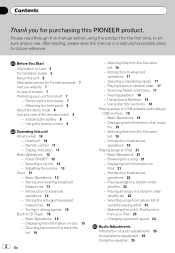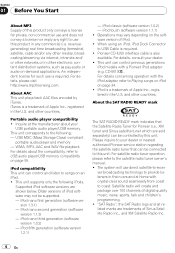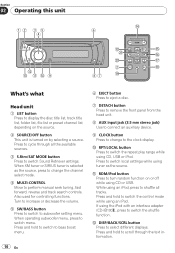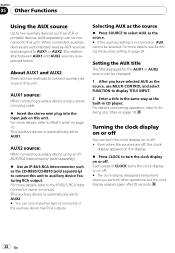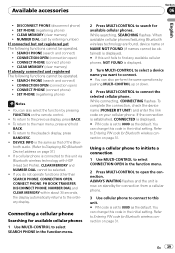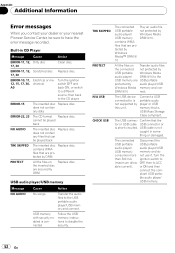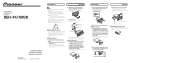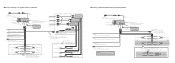Pioneer DEH P4100UB Support Question
Find answers below for this question about Pioneer DEH P4100UB - Radio / CD.Need a Pioneer DEH P4100UB manual? We have 2 online manuals for this item!
Question posted by Freestyle3030 on June 8th, 2013
Pioneer Mosfet 50w 4 Deh-3500 Unnecessary Wires.
I own a 96 jeep Grand C. I recently took my amp and subs out family cause my dog freaks out about the bass. Either satay I'm getting a little old for all that attention any ways. Back to the question, I just wanna hook up an aux cord and remove any unnecessary wires that went to the amp and subs. Any answers would help greatly let me know if anyone's got an idea of what all I should un plug. Stuart's again for who'd get takes time to help the ole boy out!
Current Answers
Related Pioneer DEH P4100UB Manual Pages
Similar Questions
I Have A Mosfet 50wx4 Mp3 Deh-p4500mp
I bought a Jeep which has this installed. But the face plate won't stay connected to the backing pla...
I bought a Jeep which has this installed. But the face plate won't stay connected to the backing pla...
(Posted by chiefwoods37 3 years ago)
I Hooked All Wires Accordingly But No Power Whats My Problem
(Posted by cat47 9 years ago)
How To Change Clock Pioneer Sat Radio Ready Wma/mp3/aac Deh-p4100ub
(Posted by ianclark4 9 years ago)
Does Mosfet 50w X 4 Mean
(Posted by benvinc 10 years ago)
Cd Player Problem Pioneer Deh 345r
Pioneer DEH 345r wont play cd it will try to read and just turn off, the tuner works fine plays all ...
Pioneer DEH 345r wont play cd it will try to read and just turn off, the tuner works fine plays all ...
(Posted by ianparker1990 11 years ago)