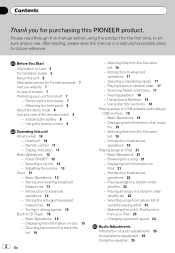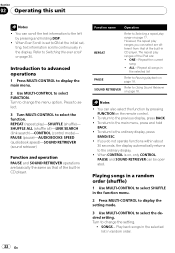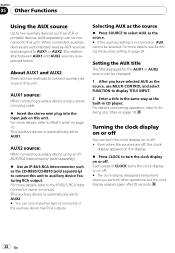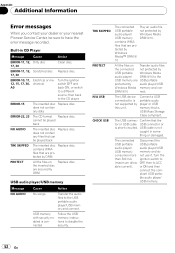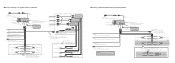Pioneer DEH P4100UB Support Question
Find answers below for this question about Pioneer DEH P4100UB - Radio / CD.Need a Pioneer DEH P4100UB manual? We have 2 online manuals for this item!
Question posted by ianparker1990 on March 22nd, 2013
Cd Player Problem Pioneer Deh 345r
Pioneer DEH 345r wont play cd it will try to read and just turn off, the tuner works fine plays all bandwidths and frequencys just the cd player wont work
Current Answers
Related Pioneer DEH P4100UB Manual Pages
Similar Questions
Hi, I Have Pioneer Deh-p6000ub Installed In My Corolla 2005. It Is Not Working
Hi, I have Pioneer DEH-P6000UB installed in my corolla 2005. It is not working, I mean once in a whi...
Hi, I have Pioneer DEH-P6000UB installed in my corolla 2005. It is not working, I mean once in a whi...
(Posted by Shuaibhome 7 years ago)
How To Change Clock Pioneer Sat Radio Ready Wma/mp3/aac Deh-p4100ub
(Posted by ianclark4 9 years ago)
Pioneer Mosfet 50w 4 Deh-3500 Unnecessary Wires.
I own a 96 jeep Grand C. I recently took my amp and subs out family cause my dog freaks out about th...
I own a 96 jeep Grand C. I recently took my amp and subs out family cause my dog freaks out about th...
(Posted by Freestyle3030 10 years ago)
Pioneer Car Stereo Model Deh-p4000ub
Id like to recieve basic operating instructionS + most of all to find out how to set the clock for ...
Id like to recieve basic operating instructionS + most of all to find out how to set the clock for ...
(Posted by mbennett21 13 years ago)