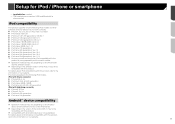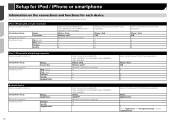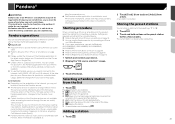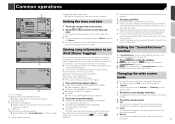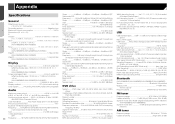Pioneer AVH-X1800S Support and Manuals
Get Help and Manuals for this Pioneer item

View All Support Options Below
Free Pioneer AVH-X1800S manuals!
Problems with Pioneer AVH-X1800S?
Ask a Question
Free Pioneer AVH-X1800S manuals!
Problems with Pioneer AVH-X1800S?
Ask a Question
Most Recent Pioneer AVH-X1800S Questions
How Do I Use The Presets To Save More Than 6 Presets?
just had this radio installed and I don't find it user friendly at all. There are 6 presets but I'm ...
just had this radio installed and I don't find it user friendly at all. There are 6 presets but I'm ...
(Posted by Lindalep815 7 years ago)
Popular Pioneer AVH-X1800S Manual Pages
Pioneer AVH-X1800S Reviews
We have not received any reviews for Pioneer yet.