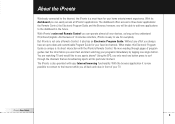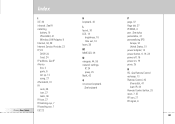Philips TSI6400 Support and Manuals
Get Help and Manuals for this Phillips item

View All Support Options Below
Free Philips TSI6400 manuals!
Problems with Philips TSI6400?
Ask a Question
Free Philips TSI6400 manuals!
Problems with Philips TSI6400?
Ask a Question
Most Recent Philips TSI6400 Questions
The Ipronto Software Has Damaged And Must Be Restored. When Start Screen On
i tray put ip number it say the massage Couldn,t look up host boot.pronto.phiips.com is not open scr...
i tray put ip number it say the massage Couldn,t look up host boot.pronto.phiips.com is not open scr...
(Posted by salme1 11 years ago)
Where Can I Buy New Battery For Phillips Ipronto Tsi6400. Help
(Posted by amian29 11 years ago)
I Need A New Battery For My Unit. Where Can I Find One?
Philips iPronto TSi6400 needs a new battery. Where can I buy one?
Philips iPronto TSi6400 needs a new battery. Where can I buy one?
(Posted by sandyleemorgan 12 years ago)
Popular Philips TSI6400 Manual Pages
Philips TSI6400 Reviews
We have not received any reviews for Philips yet.