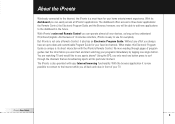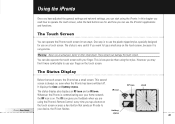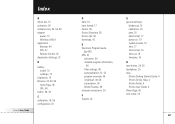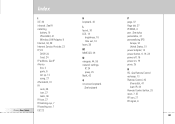Philips TSI6400 Support Question
Find answers below for this question about Philips TSI6400.Need a Philips TSI6400 manual? We have 3 online manuals for this item!
Question posted by sandyleemorgan on November 9th, 2011
I Need A New Battery For My Unit. Where Can I Find One?
Philips iPronto TSi6400 needs a new battery. Where can I buy one?
Current Answers
Related Philips TSI6400 Manual Pages
Similar Questions
Philips Us2-pm3s Remote Control
Does anyone have the separate code sheet for the Philips US2-PM3S remote control? On page 8 of the m...
Does anyone have the separate code sheet for the Philips US2-PM3S remote control? On page 8 of the m...
(Posted by briggfam 9 years ago)
Phillips Us2-pm3s Remote Control
I need the code list for the Phillips US2-PM3s universal remote control
I need the code list for the Phillips US2-PM3s universal remote control
(Posted by briggfam 9 years ago)
Where Can I Buy New Battery For Phillips Ipronto Tsi6400. Help
(Posted by amian29 11 years ago)
Philips Universal Remote Control
Please help me? I have a Philips remote control, and need program code for a RCA TV. I would like to...
Please help me? I have a Philips remote control, and need program code for a RCA TV. I would like to...
(Posted by alfonzartroy 11 years ago)
Remote Control Code For Philips Sru4105wm/17
code for philips sru4105wm/17 for emerson ewl20d6 tv
code for philips sru4105wm/17 for emerson ewl20d6 tv
(Posted by msskyblue 12 years ago)