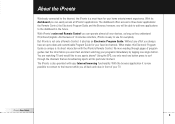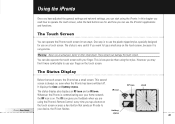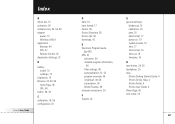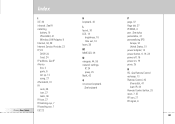Philips TSI6400 Support Question
Find answers below for this question about Philips TSI6400.Need a Philips TSI6400 manual? We have 3 online manuals for this item!
Question posted by salme1 on April 6th, 2013
The Ipronto Software Has Damaged And Must Be Restored. When Start Screen On
i tray put ip number it say the massage Couldn,t look up host boot.pronto.phiips.com is not open screen pales help me
Current Answers
Related Philips TSI6400 Manual Pages
Similar Questions
Philips Us2-pm3s Remote Control
Does anyone have the separate code sheet for the Philips US2-PM3S remote control? On page 8 of the m...
Does anyone have the separate code sheet for the Philips US2-PM3S remote control? On page 8 of the m...
(Posted by briggfam 9 years ago)
Phillips Us2-pm3s Remote Control
I need the code list for the Phillips US2-PM3s universal remote control
I need the code list for the Phillips US2-PM3s universal remote control
(Posted by briggfam 9 years ago)
Where Can I Buy New Battery For Phillips Ipronto Tsi6400. Help
(Posted by amian29 11 years ago)
Philips Universal Remote Control
Please help me? I have a Philips remote control, and need program code for a RCA TV. I would like to...
Please help me? I have a Philips remote control, and need program code for a RCA TV. I would like to...
(Posted by alfonzartroy 11 years ago)
I Need A New Battery For My Unit. Where Can I Find One?
Philips iPronto TSi6400 needs a new battery. Where can I buy one?
Philips iPronto TSi6400 needs a new battery. Where can I buy one?
(Posted by sandyleemorgan 12 years ago)