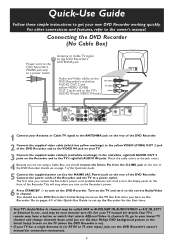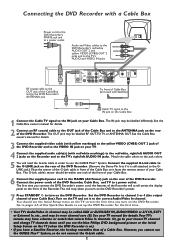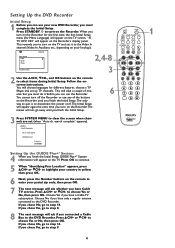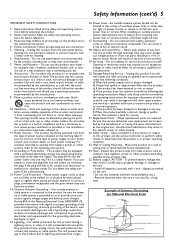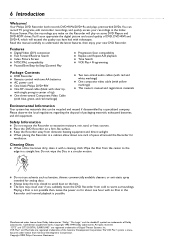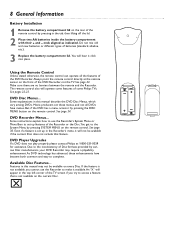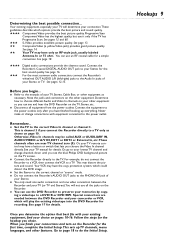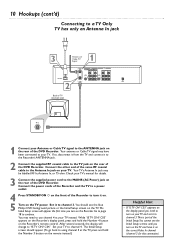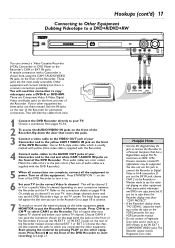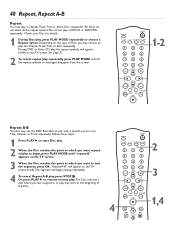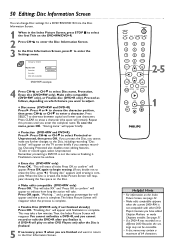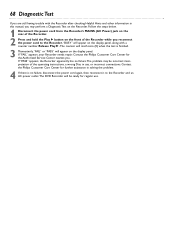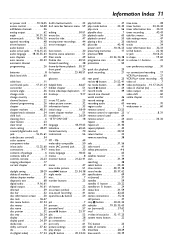Philips DVDR75 Support and Manuals
Get Help and Manuals for this Phillips item

View All Support Options Below
Free Philips DVDR75 manuals!
Problems with Philips DVDR75?
Ask a Question
Free Philips DVDR75 manuals!
Problems with Philips DVDR75?
Ask a Question
Most Recent Philips DVDR75 Questions
No Channels Found
000 channels found after doing automatic or manual channel search.Connected to Insignia 60 Hz LED TV...
000 channels found after doing automatic or manual channel search.Connected to Insignia 60 Hz LED TV...
(Posted by pb463 2 years ago)
Is It Possible To Connect Cablebox To The Player To Record Tv Shows
How do I connect to cable or satellite so I can record t.v. shows
How do I connect to cable or satellite so I can record t.v. shows
(Posted by malikrichardson1 9 years ago)
Popular Philips DVDR75 Manual Pages
Philips DVDR75 Reviews
We have not received any reviews for Philips yet.