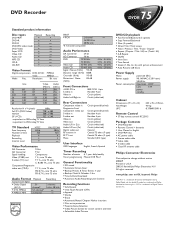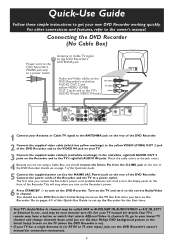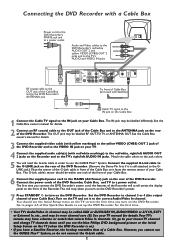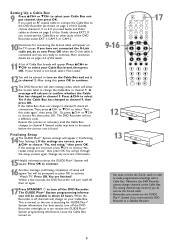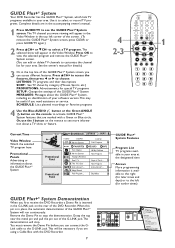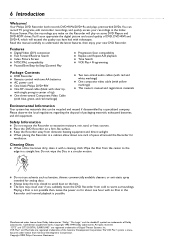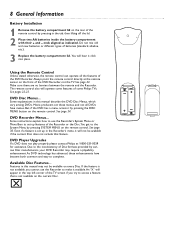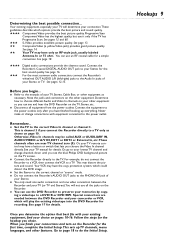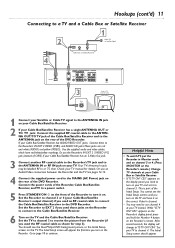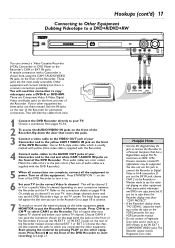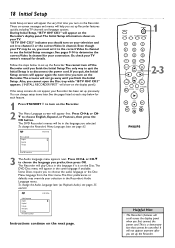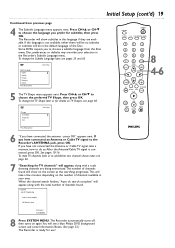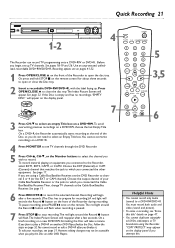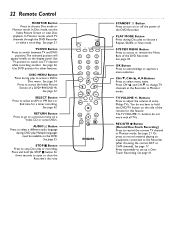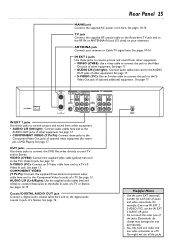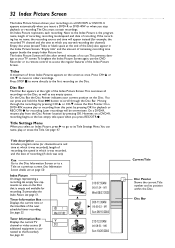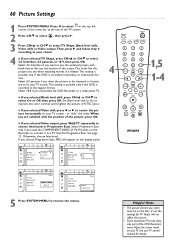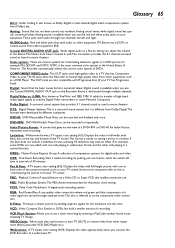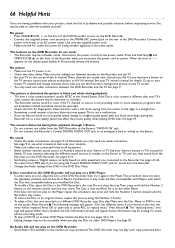Philips DVDR75 Support Question
Find answers below for this question about Philips DVDR75.Need a Philips DVDR75 manual? We have 3 online manuals for this item!
Question posted by malikrichardson1 on April 27th, 2014
Is It Possible To Connect Cablebox To The Player To Record Tv Shows
How do I connect to cable or satellite so I can record t.v. shows
Current Answers
Related Philips DVDR75 Manual Pages
Similar Questions
What Is A Remote That Is Compatible With Phillips Dvd Recorder 3475?
(Posted by rholtan 2 years ago)
No Channels Found
000 channels found after doing automatic or manual channel search.Connected to Insignia 60 Hz LED TV...
000 channels found after doing automatic or manual channel search.Connected to Insignia 60 Hz LED TV...
(Posted by pb463 2 years ago)
New Factory Remote Needs Programed Dvdr 3506/37 Phillips Dvd Recorder Player.
I have a factory remote control from a other philips dvd player and want to program it to this one.m...
I have a factory remote control from a other philips dvd player and want to program it to this one.m...
(Posted by mandysdonnie 3 years ago)
Remote For A Philips Dvdr600vr/37 Dvd Recorder Vcr Recorder.
Where can I get a new or used remote for a dvdr600vr/37? I need a replacement remote or a universal ...
Where can I get a new or used remote for a dvdr600vr/37? I need a replacement remote or a universal ...
(Posted by carolatfranks 7 years ago)
The Disc Tray Will Not Open, Menue Reads Connect To Tv When It Is The Power Is
On The Dvd Will Not Operate Informed The Hdd Is Corrupted
On The Dvd Will Not Operate Informed The Hdd Is Corrupted
(Posted by peterjohn3753 10 years ago)