Philips DVDR72 Support and Manuals
Get Help and Manuals for this Phillips item
This item is in your list!

View All Support Options Below
Free Philips DVDR72 manuals!
Problems with Philips DVDR72?
Ask a Question
Free Philips DVDR72 manuals!
Problems with Philips DVDR72?
Ask a Question
Popular Philips DVDR72 Manual Pages
User manual - Page 1


Digital Video Disc Recorder Owner's Manual
®
DVDR72
Important! NEED HELP?
Return your
Warranty Registration Card
within 10 days. PHILIPS REPRESENTATIVES ARE READY TO HELP YOU WITH ANY QUESTIONS ABOUT YOUR NEW PRODUCT. WE CAN GUIDE YOU THROUGH CONNECTIONS, FIRST-TIME SETUP, AND ANY OF THE FEATURES. WE WANT YOU TO START ENJOYING YOUR
NEW PRODUCT RIGHT...
User manual - Page 5


... the service technician uses replacement parts specified by placing the product on or pinched by the product manufacturer as they may be fatal.
17. they exit from the type of fire or electric shock.
18. Do not attempt to service this product in a built-in wire to qualified service personnel under the following the operating instructions. Unplug...
User manual - Page 6


... the power on some DVD Players and DVD-ROM drives.You'll soon appreciate the digital picture and sound quality of DVD, DVD+RW, and DVD+R, which will play on.../Zoomed Play
q Progressive Scan compatibility q Repeat and Repeat A-B playback q Time Search q VCR Plus+ Programming
Package Contents
q DVD Recorder q Remote control with two AA batteries q AC power cord q One blank Philips DVD+RW q One RF...
User manual - Page 8


...there are no barriers between the remote and the Recorder.
An "X" will operate some features of batteries (standard, alkaline, etc.).
3 Replace the battery compartment lid. DVD Player Upgrades
If a DVD does not play properly, please contact Philips at the remote
sensor on the rear of the remote control by pressing SYSTEM MENU on the remote control.
Even if a feature is not available...
User manual - Page 10


... connect it to the Recorder's ANTENNA jack.
2 Connect the supplied RF coaxial cable to the TV jack on the rear of the Recorder to turn on the Recorder's remote control. 10 Hookups (cont'd)...This is part of the Initial Setup.You cannot see the blue
Philips DVD background picture or the Initial Setup screen on the remote instead.)
Helpful Hint
• If "IS TV ON? The Initial Setup screen ...
User manual - Page 11


...front of the Recorder to the DVD Recorder.
Helpful Hints
• To watch TV, put the Recorder in Monitor mode and on channel 3 or 4. (Press MONITOR on the Recorder's remote.) Change TV ...manual for step 3). Set the TV to channel 3 to receive the picture from the Recorder (if you turn on your TV and set it on. You cannot see the blue Philips DVD background picture or the Initial Setup...
User manual - Page 17


... or play the tape on the front and rear of the Recorder. If you try to copy them instead. If your VCR/Camcorder manual.
• Do not connect a Progressive Scan video source (such as a DVD Player) to the IN EXT 1 COMPONENT VIDEO jacks.The Recorder cannot receive Progressive Scan video. This is located after your highest TV channel...
User manual - Page 21


..."COPY PROTECT" may not be accessible when you connected the other DVD Players. Use an unprotected, unfinalized, recordable DVD+RW/DVD+R. Or, press and hold STOP C on another DVD Player, finalize the Disc. If you connected to which you play a DVD+R on the remote control for recording.) A red light will encircle the Record I button will flash.The Index Picture Screen will begin , set...
User manual - Page 36


... VOLUME
RETURN CLEAR
PLAY
I
STOP
AUDIO
REC/OTR
PAUSE
1,7 2-5
6
I
Camera Angle
Some DVDs include scenes recorded from different angles.To watch segments from a different angle, follow these steps.
1 During play ...around on the TV screen (pan), press OK. The still picture will pause. MONITOR
STANDBY
TV / DVD T / C PLAY MODE REC. MODE
123
456
789
DISC SELECT
0
MENU
CH
SYSTEM
OK
CH ...
User manual - Page 40


... end the segment, press OK. ed play to play only a specific portion of the Disc. Press PLAY : to choose a Repeat option. The repeat symbols may appear briefly on the TV screen.
3 When the Disc reaches the point at which you may set the DVD Recorder to begin playing repeatedly.
4 To cancel Repeat A-B play , repeatedly...
User manual - Page 46


... how you connected the DVD Recorder to watch at the TV. (If you have a Philips TV, you want to the TV. This may be a Video In channel or channel 3 or 4, depending on the Recorder's remote control to return the Recorder to put the Recorder in progress. The channel being recorded will appear briefly on the remote to DVD position. MODE
123
456...
User manual - Page 50
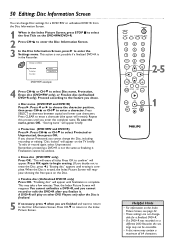
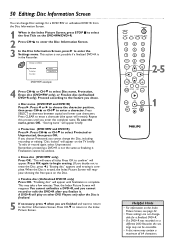
... space will appear briefly. Press CLEAR to select the first Title on other DVD Players only after you cannot change Disc settings for a DVD+RW or unfinalized DVD+R from the Disc Information Screen.
1 When in the Recorder.
"Disc locked" will play on the DVD+RW/DVD+R.
2 Press CH+8 to enter the Disc Information Screen. 3 In the Disc Information...
User manual - Page 64


...DVD Recorder, you use the Recorder's remote.
Press ;
If you have a Philips DVD Player and want to use its remote for the Recorder, select DVD Player.You might not access all the Recorder's features unless you choose to operate the Recorder with its supplied remote control... ; in the next menu, then
3 Remote control used s DVD Player L
DVD Recorder
5 Press SYSTEM MENU to select in the...
User manual - Page 70


...be a delay if the appropriate spare parts and technical manual(s) are expressed or implied, including any direct, indirect, special, incidental or consequential damages, howsoever incurred, even if notified of the possibility of Philips. • reception problems caused by Philips.
70 Limited Warranty
DVD Recorder One year Free Labor / One year Parts Exchange
This product must be easier...
User manual - Page 71


... 17 previous j button 23, 24, 34, 38 progressive scan 12, 60 protection 50
quick disc playback 20 quick recording 21
rear panel 25 rec/otr I button . . . . .21-22, 41 rec mode button 23, 49 record I button 24 record mode 49 record one channel/ watch another 46 record settings 49 recording audio 63 region codes 7 remote control 22-23 remote control tv operation .23 remote control...
Philips DVDR72 Reviews
Do you have an experience with the Philips DVDR72 that you would like to share?
Earn 750 points for your review!
We have not received any reviews for Philips yet.
Earn 750 points for your review!
