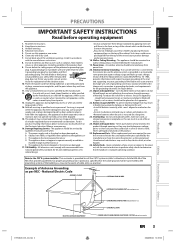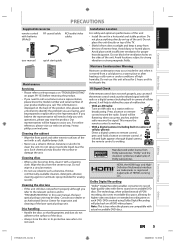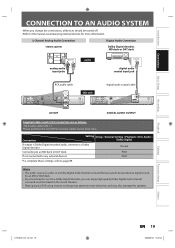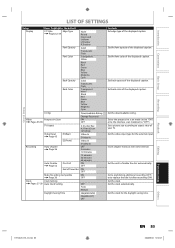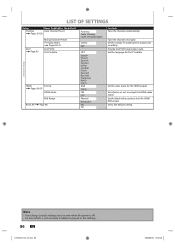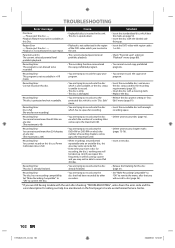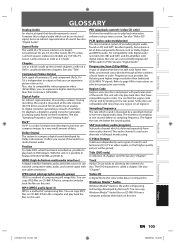Philips DVDR - 3505 DVD Recorder Support and Manuals
Get Help and Manuals for this Phillips item

View All Support Options Below
Free Philips DVDR manuals!
Problems with Philips DVDR?
Ask a Question
Free Philips DVDR manuals!
Problems with Philips DVDR?
Ask a Question
Most Recent Philips DVDR Questions
What Type Dvd Should I Use To Record?
(Posted by douglaslee 9 years ago)
How Do I Finalize A Dvd?
(Posted by rdalimonte 10 years ago)
Dvd Drive Wont Accept Any Disc.
can I record from the hard drive to another dVD recorder?
can I record from the hard drive to another dVD recorder?
(Posted by mscale 11 years ago)
Can Watch A Channel Whilst Recording Another.
(Posted by Anonymous-15130 14 years ago)
Philips DVDR Videos

Original Philips-Magnavox 996510000807 DVDR Remote Control (NB523UD) - $5 Off Discount Code!
Duration: 1:22
Total Views: 58
Duration: 1:22
Total Views: 58

Original Philips-Magnavox 996510001842 DVDR Remote Control (NB527UD) )Coupon $5 Off
Duration: 1:20
Total Views: 32
Duration: 1:20
Total Views: 32
Popular Philips DVDR Manual Pages
Philips DVDR Reviews
We have not received any reviews for Philips yet.