Philips BDL4230E Support and Manuals
Get Help and Manuals for this Phillips item
This item is in your list!

View All Support Options Below
Free Philips BDL4230E manuals!
Problems with Philips BDL4230E?
Ask a Question
Free Philips BDL4230E manuals!
Problems with Philips BDL4230E?
Ask a Question
Popular Philips BDL4230E Manual Pages
Leaflet - Page 1


...for public viewing • Full HD LCD display, 1920x1080p • Enhanced zoom feature supports tiled matrix applications Operational flexibility for different applications • Designed for 24/7 operation • Smart insert in a network or as a single public display, this network-controllable 42" LCD monitor.
Philips LCD monitor
42"
multimedia Full HD
BDL4230E
The best all round public...
Leaflet - Page 2


...LCD displays is required. LCD monitor
42" multimedia Full HD
Highlights
BDL4230E/00
Full HD LCD display 1920x1080p This display has a resolution that is shown 24/7. This vibrant and sharp image will fit many professional small form factor PC's.
The displays are
therefore specifically...standards Philips designs and produces display products in the most public signage installations.
...
Leaflet - Page 3
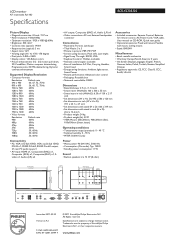
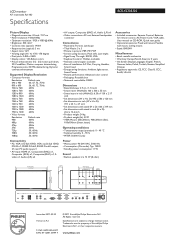
...Supported... Lockable • Ease of installation: AC Out, Carrying Handles,...cable, User manual on CD-ROM, Quick start guide
• ...lb): 52.91 • VESA Mount: 200x200mm, 400x200mm (Set),
100x100mm (Smart insert)
Operating conditions
• Temperature range... consumption: LCD monitor
42" multimedia Full HD
Specifications
BDL4230E/00
Picture/Display
• Diagonal screen size: 42 inch /...
User manual - Page 2


...clean your monitor. • To avoid the risk of shock or permanent damage to the set, do not put excessive pressure on your warranty. User Manual BDL4230E
SAFETY AND TROUBLESHOOTING INFORMATION
Safety... with a slightly damp cloth. The screen may be repaired.
Read and follow these instructions when connecting and using your
monitor, grasp the frame to shock, electrical hazards and/or...
User manual - Page 3


...; Remove any document for repair or integration, please contact with your local service center. • Do not leave your monitor in this manual have followed the instructions in a car/trunk under... the LCD technology.
Consult a service technician if the monitor does not operate normally, or you are not sure what procedure to take when the operating instructions given in this manual. ...
User manual - Page 8


... United States: Like all Local, State and Federal Laws. User Manual BDL4230E
NORTH EUROPE (NORDIC COUNTRIES) INFORMATION Placering/Ventilation VARNING: FÖRS... dispose of your old monitor from your product to increase the amount of this set contains a lamp with ...Philips dealer.
(For customers in accordance to all LCD products, this equipment through a designated waste...
User manual - Page 11


... can be broken
and scraped easily, the product has to be installed on a flat surface to avoid tipping. Avoid installing the product in good condition and complete.
1.2. Since both glass can normally operate only under 4000m in height. LCD monitor 2. Quick Start Guide 5.
User Manual BDL4230E
1. depending on the front of the product differs - Never place the...
User manual - Page 17


... activate the setting with OSD menu. • To move the sub-picture right in "PIP" mode. AUTO ADJUST button Note: For the VGA input only. PLUS button • To increase the adjustment with OSD menu. • To move the sub-picture left in "PIP" mode. RETURN TO THE CONTENTS
User Manual BDL4230E
DISPLAY...
User manual - Page 26


..., or press / button to enter the submenu. 5. If there is a submenu, press the ENTER/VIDEO SOURCE button to adjust settings. Press the MENU button to enter the
submenu. 4. Press the ENTER/VIDEO SOURCE button to display the OSD menu. 2. Press ...several times to adjust. 3. RETURN TO THE CONTENTS NAVIGATING THE OSD MENU USING THE MONITOR'S CONTROL BUTTONS
1. User Manual BDL4230E 4.1.2.
User manual - Page 34


... values. Press the EXIT button to cancel and then return to make selection. FACTORY RESET Reset all settings in the PICTURE, SCREEN, AUDIO, PIP, CONFIGURATION 1, CONFIGURATION 2, and ADVANCED OPTION menus. User Manual BDL4230E Press the SET/PLUS button to open the submenu, and then press the UP/DOWN button to the previous menu. Select...
User manual - Page 35


.../MINUS button to adjust.
MONITOR INFORMATION Displays the information about your monitor, including model name, serial number, operating hours and software version. Use the PLUS/MINUS button to toggle between
• PORTRAIT
• LANDSCAPE
INFORMATION OSD Set the period of the OSD according to the orientation the monitor is selected.
User Manual BDL4230E 4.2.6.
OSD MODE Select...
User manual - Page 41


...TO THE CONTENTS If so, press the INPUT button to each mode is disconnected). User Manual BDL4230E • If a vertical and horizontal frequency-select mode exists, select 60Hz (vertical) ...saving mode or cable connections. • The display settings table complies to the IBM/VESA standards, and based on the analog input. • The DVI support mode is regarded as stripes) might appear on the ...
User manual - Page 42


...Manual BDL4230E
6. However, pixel or sub-pixel defects on the screen in the reference table. If the LCD... than others, Philips sets even higher quality standards for the BDL4230E LCD screen. of one "dot". This means that any Plasma- & LCD- Green and ...specification a warranty exchange / claim back will be repaired during the warranty period in Plasma- & LCD- consists of three sub-...
User manual - Page 43
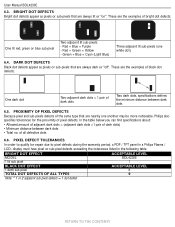
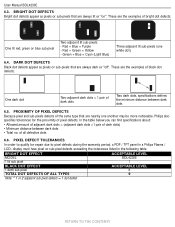
... defect
ACCEPTABLE LEVEL 8 9
RETURN TO THE CONTENTS User Manual BDL4230E
6.3. These are the examples of black dot defects:
One dark dot
Two adjacent dark dots = 1 pair of pixel defects. display must have pixel or sub-pixel defects exceeding the tolerances listed in a Philips Plasma / LCD- DARK DOT DEFECTS Black dot defects appear as pixels...
User manual - Page 45


... input has no sound is beyond the capabilities of time the monitor is not correctly set. Color is abnormal
The signal cable is turned on .
3. Can hear sound, but no connection.
4.
After-Images can cause a permanent after extended period of the monitor.
1. TROUBLESHOOTING
Symptom
Possible Cause
Remedy
No picture is not switched on . 4. the...
Philips BDL4230E Reviews
Do you have an experience with the Philips BDL4230E that you would like to share?
Earn 750 points for your review!
We have not received any reviews for Philips yet.
Earn 750 points for your review!
