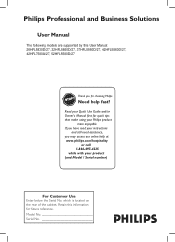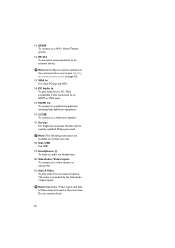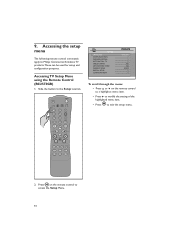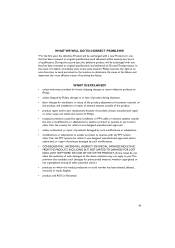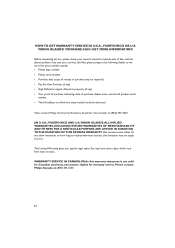Philips 26HFL5830H Support and Manuals
Get Help and Manuals for this Phillips item

View All Support Options Below
Free Philips 26HFL5830H manuals!
Problems with Philips 26HFL5830H?
Ask a Question
Free Philips 26HFL5830H manuals!
Problems with Philips 26HFL5830H?
Ask a Question
Most Recent Philips 26HFL5830H Questions
What Are The Bolt/screw Sizes For This Model?
I have a base. I need to know the screw sizes
I have a base. I need to know the screw sizes
(Posted by desukuzero 6 years ago)
Popular Philips 26HFL5830H Manual Pages
Philips 26HFL5830H Reviews
We have not received any reviews for Philips yet.