Philips BDL4631V Support and Manuals
Get Help and Manuals for this Phillips item
This item is in your list!

View All Support Options Below
Free Philips BDL4631V manuals!
Problems with Philips BDL4631V?
Ask a Question
Free Philips BDL4631V manuals!
Problems with Philips BDL4631V?
Ask a Question
Popular Philips BDL4631V Manual Pages
Leaflet - Page 3


..., Audio (L/R)x2 for remote control, User manual on CD-ROM, AC Power Cord, Quick start guide
• Optional accessories: Table stand BM05211...000 34128 EAN: 87 12581 40550 2
© 2011 Koninklijke Philips Electronics N.V. Trademarks are subject to change without notice. or their respective owners.
All Rights reserved. LCD monitor
46" multimedia HDTV monitor
Specifications
BDL4631V/00...
User manual - Page 4


... recording of copyrighted TV programs is dangerous to operate it. SAFETY INSTRUCTIONS
WARNINGS AND PRECAUTIONS
KNOW THESE SAFETY SYMBOLS
User Manual BDL4631V/00
CAUTION: TO REDUCE THE RISK OF ELECTRIC SHOCK, DO NOT REMOVE COVER (OR BACK).
Certain Canadian programs may also be easily accessible.
1 NO USER SERVICEABLE PARTS INSIDE. REFER SERVICING TO QUALIFIED SERVICE PERSONNEL.
User manual - Page 5
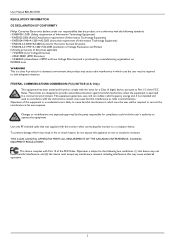
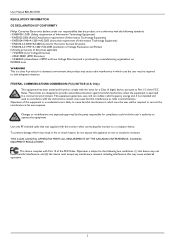
... found to comply with Part 15 of the FCC Rules.
To prevent damage which may result in fire or shock hazard, do not expose this product may cause radio interference in which case the user will be required to take adequate measures. User Manual BDL4631V/00 REGULATORY INFORMATION CE DECLARATION OF CONFORMITY Philips Consumer Electronics declare under our...
User manual - Page 6
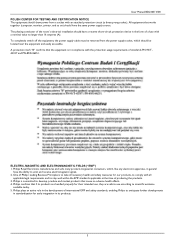
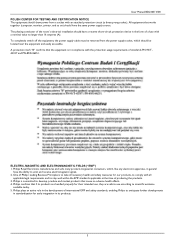
... standards PN-93/T42107 and PN-89/E-06251.
User Manual BDL4631V/00 POLISH CENTER FOR TESTING AND CERTIFICATION NOTICE The equipment should draw power from the power supply socket, which , like any electronic apparatus, in general
have the ability to emit and receive electromagnetic signals. 2. One of Philips' leading Business Principles is in compliance with all...
User manual - Page 9
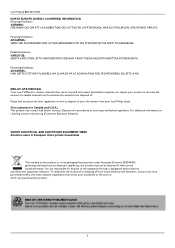
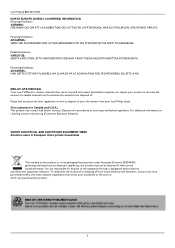
... electronic appliances, this equipment through a designated waste electrical and electronic ...Philips dealer. (For customers in European Union private households
This marking on the product or on how to dispose of with normal household waste. To determine the locations for disposal of reusable materials and to minimize the amount to local-state and federal regulations. User Manual BDL4631V/00...
User manual - Page 11
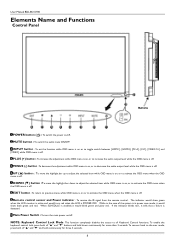
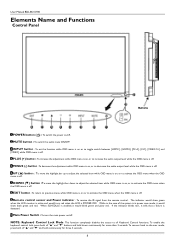
...the remote control.
To enable the
keyboard control lock, press both green and red. User Manual BDL4631V/00
Elements Name and Functions
Control Panel
Buttons
POWER button ( ) : To switch the power..."" and "" buttons and hold continuously for more than 3 seconds. INPUT button : To set the function while OSD menu is on , or to toggle switch between [HDMI1], [HDMI2], [PC...
User manual - Page 12


...input digital RGB signals from a digital equipment or computer. * This connector does not support analog input.AUDIO is supported via HDMI. Note that BNC and RCA are connected. HDMI 1 IN
To input ...with the RS-232C OUT connector from the AUDIO IN 1,2 and 3 jack.
Terminal Panel
User Manual BDL4631V/00
AUDIO IN 1, 2, 3
To input audio signal from PC-A IN.
VIDEO OUT connector (BNC): ...
User manual - Page 13


... audio source by toggle selection from [AUDIO1] to adjust the selected item when OSD menu is set to adjust the value.
MENU button
To turn the OSD menu on/off .
User Manual BDL4631V/00
Remote Control
POWER button
To turn the power on/off . PIP (Picture In Picture) button
ON/OFF button: To turn to...
User manual - Page 16


...wall or pillar using rope (commercially available) strong enough to bear the weight of the monitor(BDL4631V: approx. 34.6 kg). For the wall-mounting kit, use M6 ...User Manual BDL4631V/00
To avoid monitor from falling Take measures to prevent the monitor from falling over in case of an earthquake or other mounting accessory. For detailed procedures of
installation, refer to the instructions...
User manual - Page 20
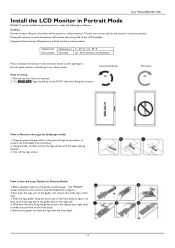
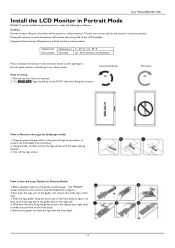
... applying, make it could be installed in portrait position, will shorten ...User Manual BDL4631V/00
Install the LCD Monitor in Portrait Mode
BDL4631V can not be used for Portrait Mode? 1. The feet can be folded back as figure c & then re-turn the logo end of the LCD backlight. Counterclockwise
How to Remove the Logo for landscape mode? 1. Clockwise
How to set-up
1. The "PHILIPS...
User manual - Page 39


User Manual BDL4631V/00
MONITOR INFORMATION
Indicates the model and serial number of your monitor.
36
User manual - Page 43
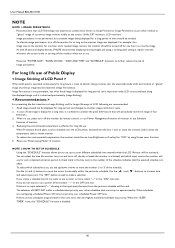
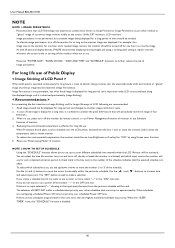
... you to set "POWER SAVE", "PANEL SAVING", "DATE AND TIME" and "SCHEDULE" functions to operate weekly. User Manual BDL4631V/00
NOTE
NOTE... next to another images with all personal display devices, PHILIPS recommends displaying moving images and using Screen sever Function. ...displayed image, and it is installed over scheduled Power OFF time. NOTE 2: HOW TO SETUP SCHEDULE Using the "SCHEDULE"...
User manual - Page 45


...for the bezel width. PHILIPS recommends using any third ... operating system facilitates setup and installation by long cable ...weight limitations. Full Scan Capability: Allows you to use the entire screen area in most resolutions, significantly expanding image size. User Manual BDL4631V/00...supported) directly to the display card's scanning frequency, thus displaying the resolution required....
User manual - Page 46


...settings... failure might have occurred, please contact your nearest authorized PHILIPS service facility. For example, if an image was displayed.
...supported mode has been selected on the display card or system being used .
(Please consult display card or system manual...off for one hour to erase the image. Troubleshooting
User Manual BDL4631V/00
No picture
• The signal cable should ...
User manual - Page 48
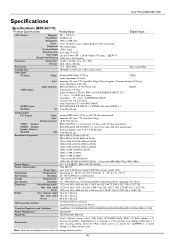
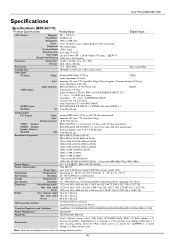
... notice.
45 User Manual BDL4631V/00
Specifications
Specifications (BDL4631V)
Product Specifications
Analog Input
Digital Input
LCD Module
Frequency Pixel Clock
Diagonal: 46" / 116.8...Output: AUDIO Output: Speaker Output: RS-232C:
Resolutions Supported
Out:
BNC-OUTPUT x 1, Composite 1.0 Vp-p with... 44.17" (W) x 26.1" (H) x 5.37" (D)
Weight
Net with stand: 76.1 lbs / 34.5 kg
Gross:
94...
Philips BDL4631V Reviews
Do you have an experience with the Philips BDL4631V that you would like to share?
Earn 750 points for your review!
We have not received any reviews for Philips yet.
Earn 750 points for your review!
