Philips BDL3215E Support and Manuals
Get Help and Manuals for this Phillips item
This item is in your list!

View All Support Options Below
Free Philips BDL3215E manuals!
Problems with Philips BDL3215E?
Ask a Question
Free Philips BDL3215E manuals!
Problems with Philips BDL3215E?
Ask a Question
Popular Philips BDL3215E Manual Pages
User manual - Page 3


TABLE OF CONTENTS
SAFETY INSTRUCTIONS...1 Contents...7 Elements Name and Functions ...8
Control Panel ...8 Terminal Panel ...9 Remote Control...10 Operating Range for the Remote Control ...11 Handling the remote control ...11 How to mount or attach table stand to the LCD Monitor ...12 Setup Procedure...14 Install the LCD Monitor in Portrait Mode ...16 Connectivity ...17 Connectivity Diagram ...17 ...
User manual - Page 10


User Manual BDL3215E / BDL4225E
Contents
BDL3215E/BDL4225E monitor pack* should include: v LCD monitor v Power cord (1.8 m) v VGA Signal Cable (1.8 m) v User Manual v Remote Control and AAA Batteries v Quick installation guide.
* ... SOURCE
PIP
ON/OFF
INPUT CHANGE
CONTRAST
BRIGHTNESS
DISPLAY SET
MENU
AUTO ADJUST
MUTE
EXIT VOL UP
VOL DOWN
Main switch cover * The supplied ...
User manual - Page 14


...gets wet, wipe it towards the remote control sensor on the LCD monitor and within a distance of about 3 m/10 ft. User Manual BDL3215E / BDL4225E
Operating Range for the Remote Control
Use the remote... subject to install the batteries, do not open the remote control.
30 30
POWER
SMART
VIDEO
AUDIO
SOURCE SOURCE
PIP
ON/OFF
INPUT CHANGE
CONTRAST
BRIGHTNESS
DISPLAY SET
MENU
AUTO ADJUST...
User manual - Page 17


... on the application being used ones. User Manual BDL3215E / BDL4225E
3. Turn on the right location
CAUTION: ‡ THE LCD MONITOR MUST BE MOVED OR INSTALLED BY
TWO OR MORE PERSONS. (For 42" only) Failure to follow this caution may cause noise. Align the batteries according to the + and - Replace the cover. Be careful especially about the...
User manual - Page 19


...2. User Manual BDL3215E / BDL4225E
Install the LCD Monitor in Portrait Mode
BDL3215E/BDL4225E can not be limited, as shown below:
Operational Environment
Temperature Humidity
5 - 35 °C / 41 - 95 °F 20 - 80 % (Without condensation)
Please orientate the monitor in the direction shown as a protector to Remove the Logo for the monitor in portrait position. The "PHILIPS" sticker...
User manual - Page 23
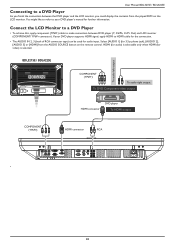
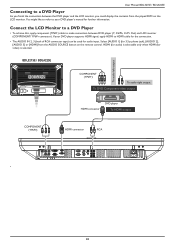
... HDMI output
COMPONENT (YPbPr)
HDMI connector
RCA
‡
20 If your DVD player's manual for video) is selected. User Manual BDL3215E / BDL4225E
Connecting to a DVD Player
As you finish the connection between DVD player (Y, Cb/Pb, Cr/Pr Out) and LCD monitor (COMPONENT/ YPbPr connector).
HDMI (for audio) is selectable only when HDMI (for further...
User manual - Page 24
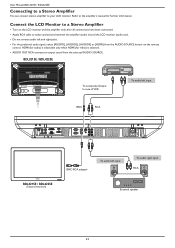
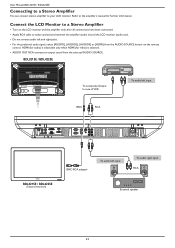
..., select [AUIDO1], [AUDIO2], [AUDIO3] or [HDMI] from the selected AUDIO SOURCE.
Refer to your LCD monitor. HDMI (for audio) is selected. ‡ AUDIO OUT RCA connectors output sound from the AUDIO SOURCE button on the remote
control. User Manual BDL3215E / BDL4225E
&RQQHFWLQJWRD6WHUHR$PSOLÀHU
You can connect stereo amplifier to the...
User manual - Page 25


Using the remote control. Basic Operation
User Manual BDL3215E / BDL4225E
Power ON and OFF Modes
The LCD monitor power indicator will turn blue while powered on and will not work. When the Main Power Switch is turned off, the LCD monitor, the remote control, the power button and the indicator will turn on the Main Power Switch...
User manual - Page 26
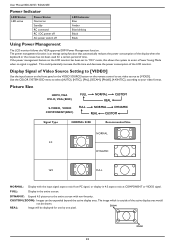
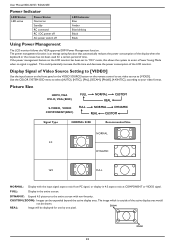
... [VIDEO]
Use the input button on the front panel or the VIDEO SOURCE button on the LCD monitor has been set video source to your video format.
User Manual BDL3215E / BDL4225E
Power Indicator
LED Status LED active
Power Status Normal on Standby RC command RC / DC power off AC power switch off
Using Power Management...
User manual - Page 42


... the image. ‡ As with all personal display devices, PHILIPS recommends to display moving images and using a moving panel saving at regular intervals whenever the screen is idle or the monitor is displayed for a long period of EVERY DAY within the particular schedule. User Manual BDL3215E / BDL4225E
NOTE
NOTE 1: Image Persistence ‡ 3OHDVHEH...
User manual - Page 44


...sub-pixel defects within specification a warranty exchange / claim back will be dark or lit. In order to qualify for repair under warranty, the ...RWµ"
One or more noticeable than others, Philips sets even higher quality standards for the BDL3215E/BDL4225E LCD screen. Red + Green = Yellow - Many...Manual BDL3215E / BDL4225E
Pixel defect policy
Philips strives to define a defective dot.
User manual - Page 47


User Manual BDL3215E / BDL4225E
"SCHEDULE"/"SLEEP TIMER" function is not working properly
‡ If "SCHEDULE" and "SLEEP TIMER" schedules are programmed at the same time, then the earliest / ... SIGNAL" is displayed on the screen
‡ Image may not be reset by the following reasons: v If the "SLEEP TIMER" function is enable v If the LCD monitor power supply is connected.
44
Leaflet - Page 1


... format WXGA 1366 x 768 resolution for sharper display • Enhanced zoom feature supports tiled matrix applications • HDMI input for full digital HD connection in a network or as a single public display, this network-controllable 32" LCD monitor. Philips LCD monitor
32"
multimedia HD Ready
BDL3215E
The best all round public signage display
for indoor applications
Control your costs...
Leaflet - Page 2


... controlled and pre-set by the system to reduce the power consumption by dividing up to the screen. Signal loop through RS232 protocol. SmartPower The backlight intensity can harm the environment. By eliminating conversion to ensure a better display performance and accurate color display effect. LCD monitor
32" multimedia HD Ready
Highlights
BDL3215E/00
WXGA 1366 x 768...
Leaflet - Page 3
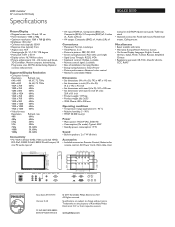
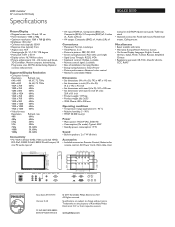
...Supported...installation: Carrying Handles • Energy saving functions...Set dimensions (W x H x D): 792 x 487 x 115 mm • Set dimensions in inch (W x H x D):
31.2 x 19.2 x 4.5 inch • Set dimensions with stand (H x D): 531 x 205 mm • Set... power consumption: LCD monitor
32" multimedia HD Ready
Specifications
BDL3215E/00
Picture/Display
• Diagonal screen size: 32 inch / 81...
Philips BDL3215E Reviews
Do you have an experience with the Philips BDL3215E that you would like to share?
Earn 750 points for your review!
We have not received any reviews for Philips yet.
Earn 750 points for your review!
