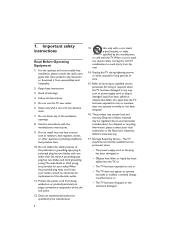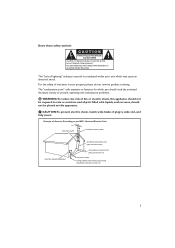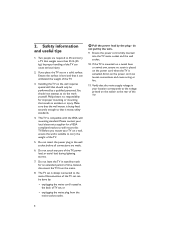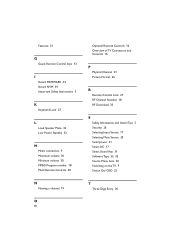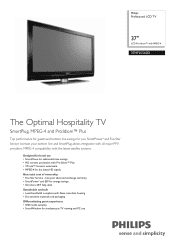Philips 37HFL5560D Support and Manuals
Get Help and Manuals for this Phillips item

View All Support Options Below
Free Philips 37HFL5560D manuals!
Problems with Philips 37HFL5560D?
Ask a Question
Free Philips 37HFL5560D manuals!
Problems with Philips 37HFL5560D?
Ask a Question
Most Recent Philips 37HFL5560D Questions
Technical Question
my question is ; how i can change my philips tv in the numerique to analogie
my question is ; how i can change my philips tv in the numerique to analogie
(Posted by thomasbernard404 1 year ago)
Hotel Tv
I got a hotel philips hotel tv 37hfl5560d/27 i can t get it to work. Can i get some help
I got a hotel philips hotel tv 37hfl5560d/27 i can t get it to work. Can i get some help
(Posted by bobcharles1987 6 years ago)
Volume Problem
volume goes up to 25 what do i do to make it louder
volume goes up to 25 what do i do to make it louder
(Posted by Anonymous-37711 12 years ago)
I Dont Have The Origal Remote. How Do I Get It Out Of Hospitality Mode?
(Posted by Anonymous-36322 12 years ago)
Popular Philips 37HFL5560D Manual Pages
Philips 37HFL5560D Reviews
We have not received any reviews for Philips yet.