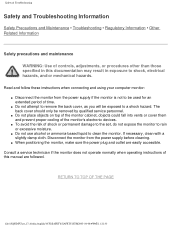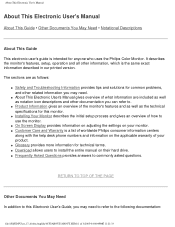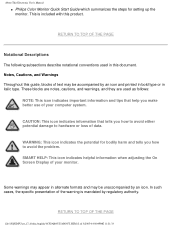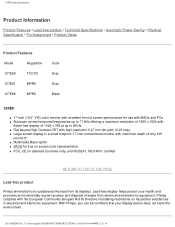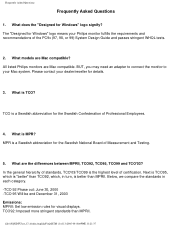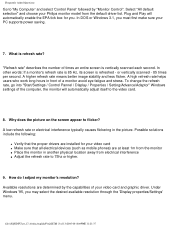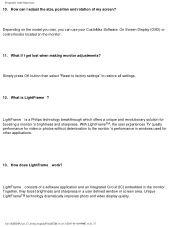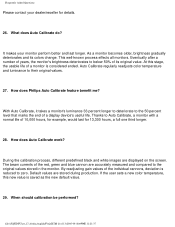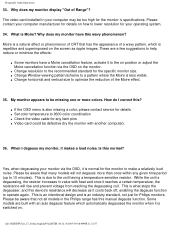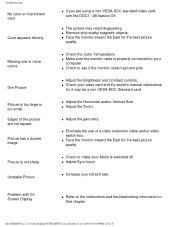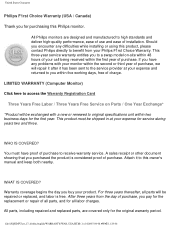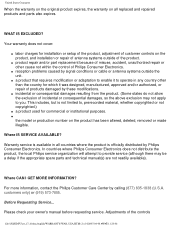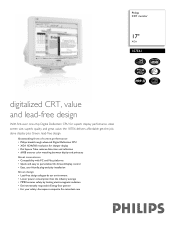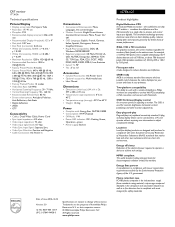Philips 107E61 Support and Manuals
Get Help and Manuals for this Phillips item

View All Support Options Below
Free Philips 107E61 manuals!
Problems with Philips 107E61?
Ask a Question
Free Philips 107E61 manuals!
Problems with Philips 107E61?
Ask a Question
Most Recent Philips 107E61 Questions
Posicion Del Switch 1109 Philips 107e61
quiero saber cual es la posicion normal de este switch en el monitor y para que sirve
quiero saber cual es la posicion normal de este switch en el monitor y para que sirve
(Posted by edisu3955 11 years ago)
Popular Philips 107E61 Manual Pages
Philips 107E61 Reviews
We have not received any reviews for Philips yet.