Philips 107S11 - SoHo - 17" CRT Display Support and Manuals
Get Help and Manuals for this Phillips item
This item is in your list!

View All Support Options Below
Free Philips 107S11 manuals!
Problems with Philips 107S11?
Ask a Question
Free Philips 107S11 manuals!
Problems with Philips 107S11?
Ask a Question
Popular Philips 107S11 Manual Pages
User Manual - Page 2
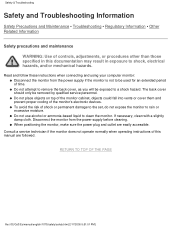
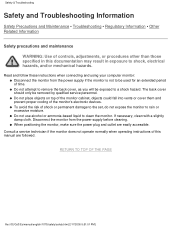
... to be used for an extended period of shock or permanent damage to the set, do not expose the monitor to shock, electrical hazards, and/or mechanical hazards. Consult a service technician if the monitor does not operate normally when operating instructions of this documentation may result in exposure to rain or excessive moisture. RETURN TO...
User Manual - Page 3


... Safety and Troubleshooting Information provides tips and solutions for anyone who uses the Philips 109S Color Monitor.
q Glossary provides more information for this monitor. About This Electronic User's Manual
About This Electronic User's Manual
About This Guide • Other Documents You May Need • Notational Descriptions
About This Guide
This electronic user's guide is intended...
User Manual - Page 4
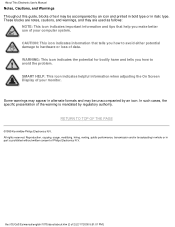
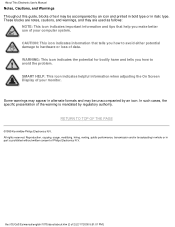
About This Electronic User's Manual
Notes, Cautions, and Warnings Throughout this guide, blocks of your computer system.
RETURN TO TOP OF THE PAGE
©1999 Koninklijke Philips Electronics N.V. All rights reserved. WARNING: This icon indicates the potential for bodily harm and tells you how to avoid either potential damage to avoid the problem. Some warnings may appear in...
User Manual - Page 5


...certified
107S11
q 17-inch (16.0" VIS) color monitor ...manual/english/107S/product/product.htm (1 of 5) [2/17/2000 5:51:02 PM] 107S Product Information
Product Information
Product Features • Technical Specifications • Automatic Power Saving • Physical Specification • Pin Assignment • Product Views
Product Features
107S10 / 107G10
q 17-inch (16.0" VIS) color monitor...
User Manual - Page 6
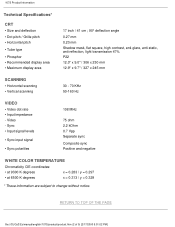
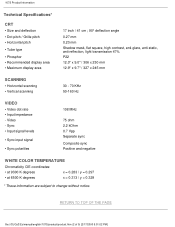
Video -
RETURN TO TOP OF THE PAGE
file:///D|/Gs3/Es/manual/english/107S/product/product.htm (2 of 5) [2/17/2000 5:51:02 PM] 107S Product Information
Technical Specifications*
CRT
• Size and deflection • Dot pitch / Grille pitch • Horizontal pitch • Tube type • Phosphor • Recommended display area • Maximum display ...
User Manual - Page 7
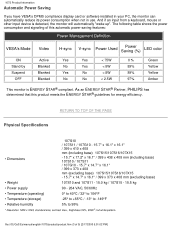
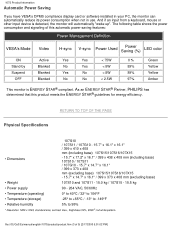
...or software installed in your PC, the monitor can ... [2/17/2000 5:51:02 PM] RETURN TO TOP OF THE PAGE
Physical Specifications
• Dimensions
107S10 / 107S11 / 107G10 - 15.7" x 16.1" x 16.1" / 399 x 410 ...;, full white pattern. file:///D|/Gs3/Es/manual/english/107S/product/product.htm (3 of this product meets the ...an ENERGY STAR® Partner, PHILIPS has determined that this automatic power...
User Manual - Page 11
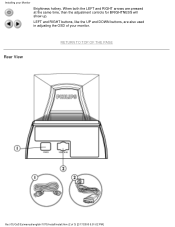
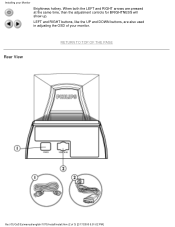
... pressed at the same time, then the adjustment controls for BRIGHTNESS will show up. Installing your monitor.
When both the LEFT and RIGHT arrows are also used in adjusting the OSD of 3) [2/17/2000 5:51:02 PM] Rear View
RETURN TO TOP OF THE PAGE
file:///D|/Gs3/Es/manual/english/107S/install/install.htm (2 of your Monitor...
User Manual - Page 12


Installing your PC. Power in -
Connect the other end of 3) [2/17/2000 5:51:02 PM] RETURN TO TOP OF THE PAGE
file:///D|/Gs3/Es/manual/english/107S/install/install.htm (3 of the cable to your monitor. this is a cable which is already attached to your Monitor
1. Video In - attach power cable here. 2.
User Manual - Page 13


... and simple instruction on -screen instruction window. On the front controls of your monitor, once you press the
button,...monitor. The user interface provides user-friendliness and ease-of the On Screen Display
What is a feature in all Philips monitors which allows an end-user to your adjustments within. Use the
or the
keys to make your monitor's various features. file:///D|/Gs3/Es/manual...
User Manual - Page 19


...) of a picture. Convergence error is reflected.
file:///D|/Gs3/Es/manual/english/107S/glossary/glossary.htm (2 of setting the color temperature to any desired value. Most Philips monitors offer the possibility of 18) [2/17/2000 5:51:05 PM]
Black Matrix tubes reflect less ambient light so exhibit higher contrast than other tubes.
The darkest part of a picture is...
User Manual - Page 21


... by means of a special degaussing coil through which is implemented as part of all settings at any instant without manual user interaction. It is a communication channel for Plug & play are: (1) DDC1, monitor send data to minimize picture distortion.
Glossary
DDC is currently available in most Philips monitors. DDC 1/2B
See DDC. The three levels developed for displays...
User Manual - Page 22
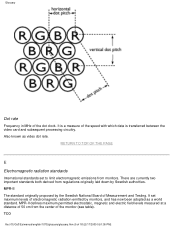
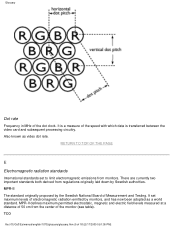
...-II defines maximum permitted electrostatic, magnetic and electric field levels measured at a distance of 50 cm from monitors. Glossary
Dot rate
Frequency in MHz of the monitor (see table).
Also known as a world standard. It set to limit electromagnetic emissions from the center of the dot clock. It is transferred between the video...
User Manual - Page 23


...electronic equipment to function properly in picture intensity caused by increasing the refresh rate (number of frames/second) of the monitor...electronic equipment. The problem can be eliminated by the finite time required for the electron beam to diminish with GUI and DTP software (which have a light...Professional Employees ) set a standard even ...file:///D|/Gs3/Es/manual/english/107S/...
User Manual - Page 27


...phosphors are P22 medium short-persistence phosphor and EBU high-color-saturation phosphor.
Thus, a monitor with a large electron spot covering several triads can be .
Pixel rate
See pixel frequency
Plug-and-Play
...of pixels that is small.
RETURN TO TOP OF THE PAGE
file:///D|/Gs3/Es/manual/english/107S/glossary/glossary.htm (10 of the picture that exhibit luminescence. Pixel ...
User Manual - Page 32


...user intervention. the fear of a hub allows connection to simplify USB connectivity from full speed
file:///D|/Gs3/Es/manual/english/107S/glossary/glossary.htm (15 of a hub connects the hub towards the host.
q USB permits "hot plug-in the plug-and-play architecture of complicated IRQ settings when installing...key element in ." The architecture supports concatenation of power to one ...
Philips 107S11 Reviews
Do you have an experience with the Philips 107S11 that you would like to share?
Earn 750 points for your review!
We have not received any reviews for Philips yet.
Earn 750 points for your review!
