Philips 107B55 - Business - 17" CRT Display Support and Manuals
Get Help and Manuals for this Phillips item
This item is in your list!

View All Support Options Below
Free Philips 107B55 manuals!
Problems with Philips 107B55?
Ask a Question
Free Philips 107B55 manuals!
Problems with Philips 107B55?
Ask a Question
Popular Philips 107B55 Manual Pages
Leaflet (English) - Page 2
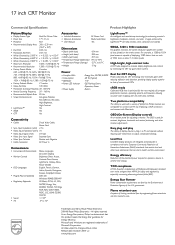
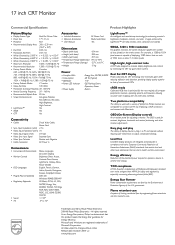
... 2004 © Royal Philips Electronics - For example, a 1280-by LightFrame™ are designed and produced in a PC and operate without notice Release date: October 2004, v.2 www.philips.com
Images enhanced by -1024 pixel screen is optimized for enhancing monitor's brightness, sharpness, contrast, and color.
Energy Star Partner
Power conservation requirements set forth by...
User manual - Page 2
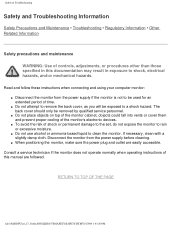
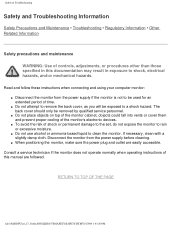
... to the set, do not expose the monitor to rain or excessive moisture. RETURN TO TOP OF THE PAGE
file:///D|/EDFU/crt_17_5/edoc/ENGLISH/107B/SAFETY/SAFETY.HTM7/15/2004 3:43:20 PM q To avoid the risk of the monitor's electronic devices. Consult a service technician if the monitor does not operate normally when operating instructions of time...
User manual - Page 3
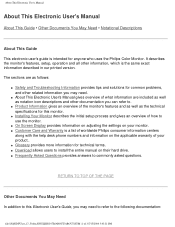
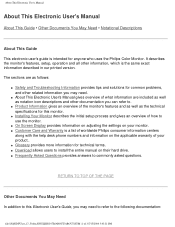
.... q About This Electronic User's Manual gives overview of 3)7/15/2004 3:43:21 PM q On Screen Display provides information on adjusting the settings on the applicable warranty of how to commonly asked questions. The sections are included as well as the technical specifications for anyone who uses the Philips Color Monitor. q Installing Your Monitor describes the initial setup process and...
User manual - Page 4
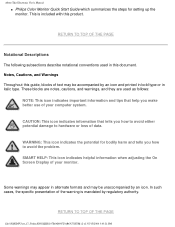
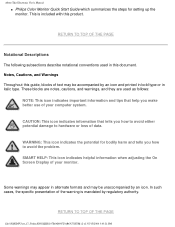
...specific presentation of your computer system. These blocks are notes, cautions, and warnings, and they are used in italic type. WARNING: This icon indicates the potential for setting up the monitor... Throughout this document. About This Electronic User's Manual
q Philips Color Monitor Quick Start Guide which summarizes the steps for bodily...avoid the problem. CAUTION: This icon indicates information that help...
User manual - Page 8
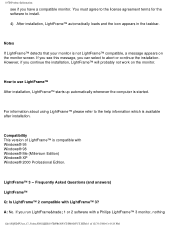
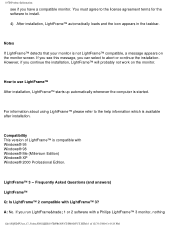
... for the software to use LightFrame™ After installation, LightFrame™ starts up automatically whenever the computer is not LightFrame™ compatible, a message appears on the monitor. Frequently Asked Questions (and answers) LightFrame™ Q: Is LightFrame™ 2 compatible with a Philips LightFrame™ 3 monitor, nothing
file:///D|/EDFU/crt_17_5/edoc/ENGLISH/107B/PRODUCT...
User manual - Page 9
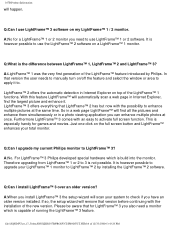
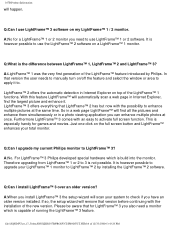
... very first generation of the LightFrame™ feature introduced by installing the LightFrame™ 2 software. This is especially handy for LightFrame™ 3 you can enhance multiple photos at the same time.
Q:Can I upgrade my current Philips monitor to LightFrame™ 3?
If so, the setup wizard will scan your system to activate full screen function. It...
User manual - Page 11
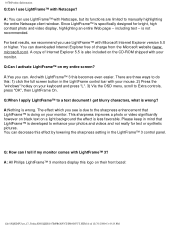
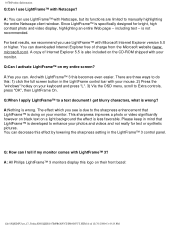
...light background the effect is developed to enhance your monitor.
You can downloaded Internet Explorer free of charge from the Microsoft website (www. A: You can I get blurry characters, what is specifically...ways to Extra controls, press "OK", then LightFrame On. A: All Philips LightFrame™ 3 monitors display this becomes even easier. Since LightFrame™ is wrong? including ...
User manual - Page 36
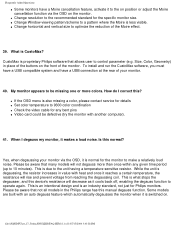
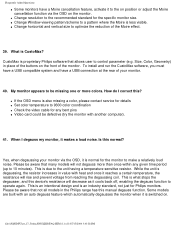
... OSD menu is due to the unit having a temperature sensitive resistor.
This is also missing a color, please contact service for details q Set color temperature to 9300 color coordination q Check the video cable for Philips monitors. This is an intentional design and is CustoMax? What is an industry standard, not just for any given time...
User manual - Page 38
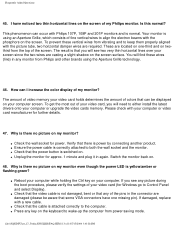
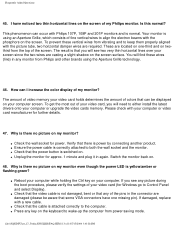
... lines on my monitor? Why is there no picture on the screen of fine vertical wires to either install the latest drivers onto your computer ...monitor? If damaged, replace with your computer. q Check the wall socket for Windows go to wake-up the computer from Philips and other brands using an Aperture Grille, which consists of my Philips monitor. q Reboot your computer or upgrade...
User manual - Page 64
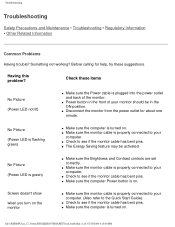
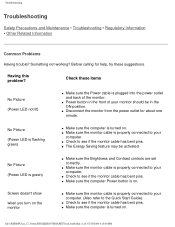
... controls are set correctly. Check these suggestions.
Screen doesn't show
when you turn on .
q Check to the Quick Start Guide). q Power button in the front of 3)7/15/2004 4:10:03 PM
Troubleshooting
Troubleshooting
Safety Precautions and Maintenance • Troubleshooting • Regulatory Information • Other Related Information
Common Problems
Having trouble?
User manual - Page 65


...see if the monitor cable has bent pins.
q Eliminate the use of 3)7/15/2004 4:10:03 PM q Check to make sure Moiré is not sharp.
Unstable Picture
Problem with On Screen.... Troubleshooting
No color or intermittent color
Color appears blotchy
Missing one or more colors
Dim Picture
Picture is properly connected to your video card and it's owner's manual instructions
for...
User manual - Page 67
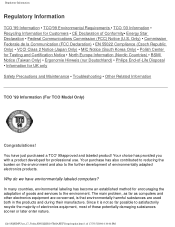
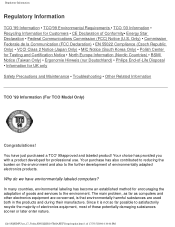
...problem, as far as computers and other electronics... Hinweis (nur Deutschland) • Philips End-of-Life Disposal • ...Troubleshooting • Other Related Information
TCO '99 Information (For TCO Model Only)
Congratulations! Your choice has provided you with a product developed for encouraging the adaptation of goods and services to satisfactorily recycle the majority of electronics...
User manual - Page 72
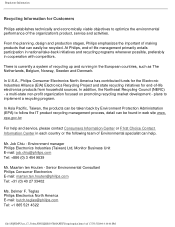
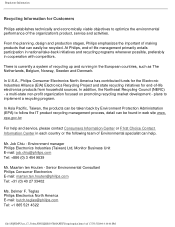
...service, please contact Consumers Information Center or F1rst Choice Contact Information Center in cooperation with competitors. Teglas Philips Electronics North America E-mail: butch.teglas@philips... on promoting recycling market development - Environment manager Philips Electronics Industries (Taiwan) Ltd, Monitor Business Unit E-mail: job.chiu@philips.com Tel: +886 (0) 3 454 9839
Mr...
User manual - Page 119
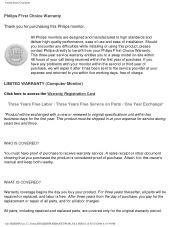
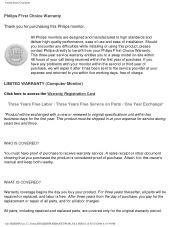
All Philips monitors are covered only for service during years two and three. Should you encounter any problems with a new or renewed to a swap model on Parts / One Year Exchange*
*Product will be exchanged with your monitor within the second or third year of purchase. This three-year service warranty entitles you to original specifications unit within the first year...
User manual - Page 120
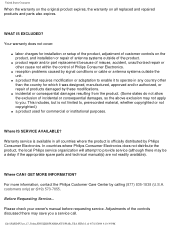
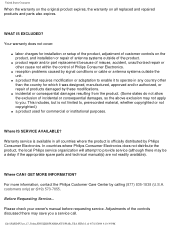
... warranty on the product, and installation or repair of antenna systems outside the unit.
In countries where Philips Consumer Electronics does not distribute the product, the local Philips service organization will attempt to you a service call. Please check your owner's manual before requesting service. For more information, contact the Philips Customer Care Center by these modifications...
Philips 107B55 Reviews
Do you have an experience with the Philips 107B55 that you would like to share?
Earn 750 points for your review!
We have not received any reviews for Philips yet.
Earn 750 points for your review!
