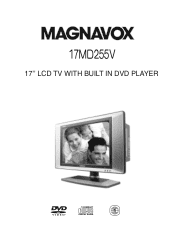Philips 17MD255V/17 Support and Manuals
Get Help and Manuals for this Phillips item
This item is in your list!

View All Support Options Below
Free Philips 17MD255V/17 manuals!
Problems with Philips 17MD255V/17?
Ask a Question
Free Philips 17MD255V/17 manuals!
Problems with Philips 17MD255V/17?
Ask a Question
Popular Philips 17MD255V/17 Manual Pages
User Guide - Page 1


Table of Contents
Important Information Important Safety Instructions Supplied Accessories Remote control Functional Overview Connections Basic Operations Watching TV Menu Adjustment Basic Operations DVD Play Discs In Various Ways Menu Setting DVD MP3 Operations Kodak Picture CD Playback Troubleshooting Technical Specifications Warranty Page
1 2-3
4 5-6
7 8 9 10-11 12-17 18-23 24-29 30-34 35 36 ...
User Guide - Page 3
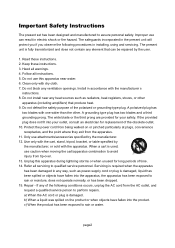
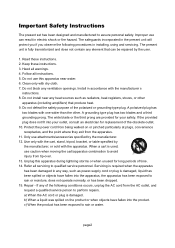
.... Clean only with the manufacturer s
instructions. 8. A grounding type plug has two blades and a third grounding prong. Only use caution when moving the cart/apparatus combination to assure personal safety. a) When the AC cord or plug is fully transistorized and does not contain any heat sources such as power-supply cord or plug is used, use...
User Guide - Page 5
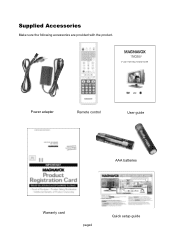
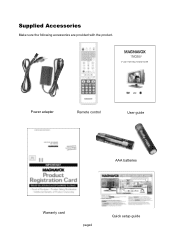
Supplied Accessories
Make sure the following accessories are provided with the product.
17MD255V
17'' LCD TV WITH BUILT IN DVD PLAYER
Power adapter
Remote control
User guide
AAA batteries
Warranty card
page4
Quick setup guide
User Guide - Page 6


... pointing it towards the remote sensor on the back of the lighting or Display, or operate the remote control unit closer to liquids, direct sunlight or shock. ● The remote control unit may disrupt operation.
● Effective range is 20 feet but is dependant on the TV's sensor. Remote Control
Inserting Batteries Into The Remote Control
Insert supplied batteries via the...
User Guide - Page 7
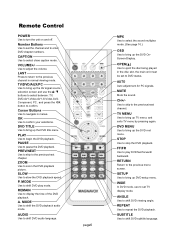
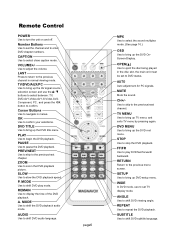
... to shift DVD subtitle language.
ZOOM
Use to display the time of the DVD playback. Use to skip to DVD status. OPEN( )
Use to eject the disc being played in normal viewing mode. Remote Control
POWER
Use to enter DVD chapter numbers. Number Buttons
Use to set to the previous/next channel.
SUBTITLE
Use to bring up TV menu;
User Guide - Page 11
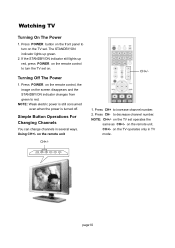
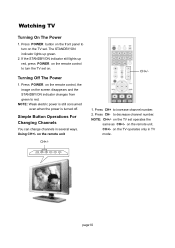
...+/-
Using CH+/- on the TV set operates the
same as CH+/-
CH+/-
1. Press POWER button on the front panel to turn the TV set . Turning Off The Power
1. on the remote control to red. Watching TV
Turning On The Power
1. The STANDBY/ON indicator lights up red, press POWER on the TV operates only in several ways.
CH+/- TV/DVD/AUX/PC
CH
CH...
User Guide - Page 15


...; Press / to adjust the picture contrast; Press TV MENU to bring up the TV menu
screen. 2. Press TV MENU to bring up the TV menu screen. Press / to select ''Picture''. 3.
Press / to
return; press OK to adjust the picture sharpness; press OK to bring up the TV menu
screen. 2. Brightness 1.
Menu Adjustment
Picture Adjustment
Press TV MENU to return;
Press...
User Guide - Page 19
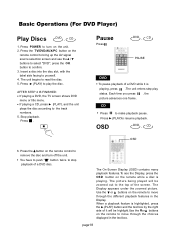
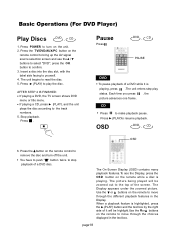
...Stop playback.
OSD
DVD 、 CD
OSD
6. Press the TV/DVD/AUX/PC button on the
remote control to bring up the AV signal source selection screen and use the / buttons to select "DVD", press the OK...; .
Press POWER to turn off the unit.
● You have to push "■" button twice to move through the different playback features in the text box. The picture being played will...
User Guide - Page 21


... "CH
(Chapter) Time" . 3. While the disc is playing, press OSD on the remote to a specific chapter time by
the right side is playing ● Chapter - Use the number buttons to... for the Repeat feature is turned off . There are available on the remote to the language setting specified through the DVD player menu. ■ Changing the Camera Angle Some discs contain multiple angles...
User Guide - Page 22


... button, the text box by
the right side is playing, press OSD on the remote. Basic Operations (For DVD Player)
How to Cancel Repeat: There are two Repeat options for the Repeat feature ...press OSD on
the remote to a specific track time by using the Disc Time feature in the Display. 1. Press the (PLAY) button when the repeat option you want to play .
■ Setting Track Time You ...
User Guide - Page 32


... Mono L Stereo
L-Mono R-Mono Mix-Mono D.R.C Audio Setup
3. NOTE:You can use the WIDE button on the remote control to set TV display mode. NORMAL/LB This is selected when the unit is connected to confirm your selection.
Main Page
General Setup
Audio Setup
Preferences
Password Setup
Exit Setup
Go To Audio setup Page
● Press the direction button to highlight...
User Guide - Page 38


... condition for repair service. Check Items
● Check the contact of sockets is all right. ● Check the TV main power is on.
If so, change the mode to Mono. Sound is OK, but no ● Check the color control and adjust it properly.
Troubleshooting __ Watching TV
Please check the following items before asking for LCD TV: 1280X768...
User Guide - Page 40
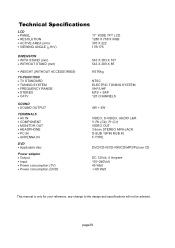
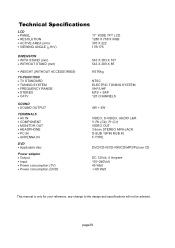
..., S-VIDEO, AUDIO L&R Y, Pb (Cb), Pr (Cr) VIDEO OUT 3.5mm STEREO MINI-JACK D-SUB 15PIN RGB IN F-TYPE
DVD/CD-R/CD-RW/CD/MP3/Picture CD
DC 12Volt, 5 Ampere 110~240Volt 45 Watt ≤60 Watt
This manual is only for your reference, any change to the design and specifications will not be advised.
page39
User Guide - Page 41
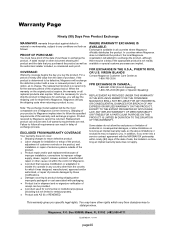
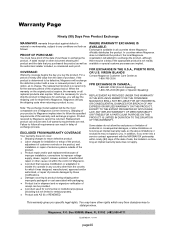
... of antenna systems outside of your product to Magnavox implies intent to follow all warranty requirements are implied. Shipping of the product. Product received by these modifications. Product repair and/or part replacement because of improper installation, connections to improper voltage supply, abuse, neglect, misuse, accident, unauthorized repair or other cause not within ninety (90...
Philips 17MD255V/17 Reviews
Do you have an experience with the Philips 17MD255V/17 that you would like to share?
Earn 750 points for your review!
We have not received any reviews for Philips yet.
Earn 750 points for your review!