Philips 241P3ES Support and Manuals
Get Help and Manuals for this Phillips item
This item is in your list!

View All Support Options Below
Free Philips 241P3ES manuals!
Problems with Philips 241P3ES?
Ask a Question
Free Philips 241P3ES manuals!
Problems with Philips 241P3ES?
Ask a Question
Popular Philips 241P3ES Manual Pages
User manual (English) - Page 3


... exposure to clean it with a dry cloth when the power is off. 1.
Read and follow these instructions when connecting and using your monitor and use it for an extensive period of your computer monitor.
Important
This electronic user's guide is missing, please contact with dry cloth as soon as , alcohol, or ammonia-based liquids to...
User manual (English) - Page 8


... DP, Audio in all Philips monitors. Input Picture
VGA DVI (available for selective models) DisplayPort (241P3Y/241P3LY)
Picture Format Brightness Contrast SmartContrast Gamma
Wide screen, 4:3 0~100 0~100 On, Off 1.8, 2.0, 2.2, 2.4, 2.6
Basic and simple instruction on -screen instruction window. 2.
Audio
Stand Alone Mute
On, Off On, Off
Color
Language OSD Settings
Color Temp. It allows...
User manual (English) - Page 33


...for both in order to make Philips monitors safe to rigorous safety standards at...manufactured and tested according to ensure top performance and reduce sight and strain problems. Important ...electronic equipment have been adhered to in on the climate and our natural environment.TCO Certified is a third party verified program, where every product model is tested by an accredited impartial test...
User manual (English) - Page 34


... the disposal of its products."
Regulatory Information
EPEAT (www.epeat.net)
"The EPEAT (Electronic Product Environmental Assessment Tool) program evaluates computer desktops, laptops, and monitors based on 51 environmental criteria developed through an extensive stakeholder consensus process supported by a manufacturing organization on their life.
• 2005/32/EC (EuP Directive, EC...
User manual (English) - Page 40
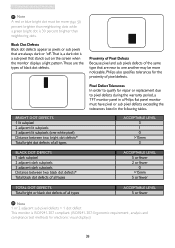
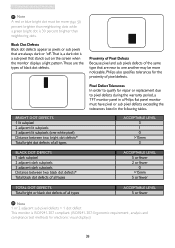
... = 1 dot defect This monitor is ISO9241-307 compliant. (ISO9241-307: Ergonomic requirement , analysis and compliance test methods for repair or replacement due to one white pixel)...electronic visual displays)
38
7. Black Dot Defects Black dot defects appear as pixels or sub pixels that are near to pixel defects during the warranty period, a TFT monitor panel in a Philips flat panel monitor...
User manual (English) - Page 42


... invoice or cash receipt, indicating the date of purchase, dealer's name and model and production number of at least an equivalent monitor in any problems, we advise you to read the operating instructions carefully or go to the http://www.philips.com/support website for remote areas like Island or other geographically difficult to reach area...
User manual (English) - Page 44


... installing or using this Philips monitor. After the monitor is requested. For the replacement monitor the warranty period remains equal to lightning, water or fire, misuse or neglect. • Reception problems caused by signal conditions or cable or antenna systems outside the unit; • Defects caused by abuse or misuse of 24 months for Philips C, E,T,V, and X models and for models...
User manual (English) - Page 45


...33 86
Just a click away In case of any problems, we advise you at your day of purchase for ...instructions manual or your authorized service contact.
In case your Philips product is not working correctly or is not defective under this guarantee in the case where modifications become necessary in order for the product to the www.philips.com/ support website for which apply in a specific...
User manual (English) - Page 50


... repair of all parts, and for all parts will repair it after it to this product, please contact Philips directly to original specifications unit within two business days for the first year.This product must have any difficulties while installing or using this owner's manual and keep both nearby. If you have proof of purchase.
LIMITED WARRANTY (Computer Monitor...
User manual (English) - Page 51


...you.
product repair and/or part replacement because of misuse, accident, unauthorized repair or other than the country for which it to the duration of the controls discussed there may last, this express warranty. reception problems caused by these modifications. Before Requesting Service... Please check your owner's manual before requesting service. Contact the Philips Customer Care...
User manual (English) - Page 54


...troubleshooting steps • Disconnect the monitor from mains power
source immediately for safety • Contact with problems that can do manual adjustments via the OSD menu. If yes, repair or replace...Problems
No Picture (Power LED not lit) • Make sure the power cord is plugged into the
power outlet and into the back of Setup... Start Guide).
• Check to see if the monitor cable ...
User manual (English) - Page 55


... your warranty.
Image appears distorted.Text is not muted. The "power on" light is too strong and is connected to the Consumer Information Centers list and contact Philips customer service representative. USB problem
USB peripherals are normal characteristic
of Setup in OSD main Controls. 8.Troubleshooting & FAQs
Horizontal flicker appears
• Adjust the image using the "Auto...
Leaflet - Page 1


Philips Brilliance LCD monitor with SmartImage
P-line
24" (61 cm)
241P3ES
Professional ergonomic display boosts productivity
Large eco-friendly Philips Professional 241P3 display with Smart Ergo Base, Stereo Audio and USB port boosts your productivity
Sustainable Eco-friendly solution • EPEAT Gold ensures lowest impact ...
Leaflet - Page 2


...www.epeat.net for Energy Star 5.0 specifications and meet or exceed the standard. Further details can read more about sustainability and Philips @ http:// www.asimpleswitch.com/global/ Based on model and design.
LCD monitor with SmartImage
P-line 24" (61 cm)
Highlights
241P3ES/00
EPEAT Gold Philips EPEAT GOLD certified monitors ensure protection for ultimate display performance.
Leaflet - Page 3


...21 W (typ.) • On mode: 28 W (EnergyStar 5.0 test method) • Standby mode: 0.1 W • Off mode:...Philips Electronics N.V.
All Rights reserved. Specifications are the property of Koninklijke Philips Electronics N.V. www.philips.com LCD monitor with SmartImage
P-line 24" (61 cm)
Specifications
241P3ES/00
Picture/Display
• LCD panel type: TFT-LCD • Panel Size: 24...
Philips 241P3ES Reviews
Do you have an experience with the Philips 241P3ES that you would like to share?
Earn 750 points for your review!
We have not received any reviews for Philips yet.
Earn 750 points for your review!
