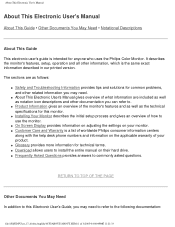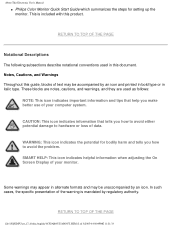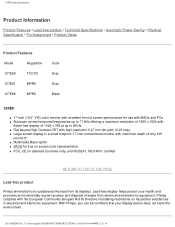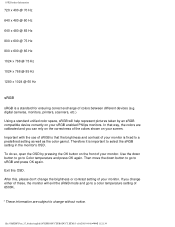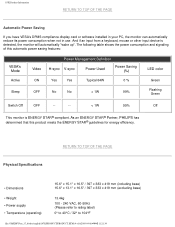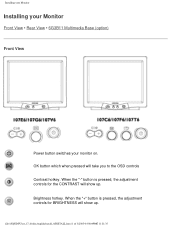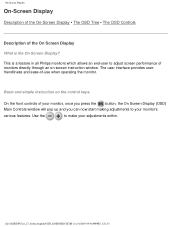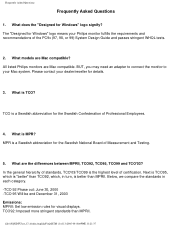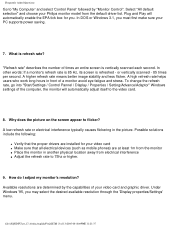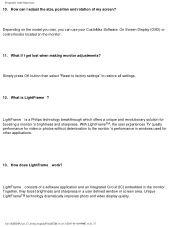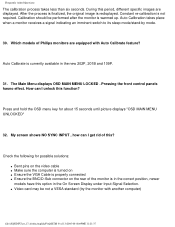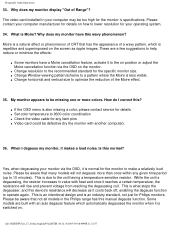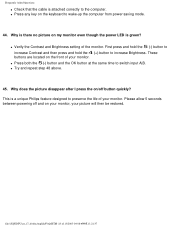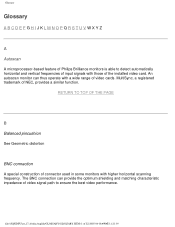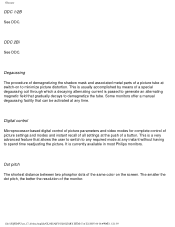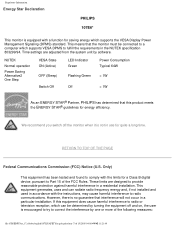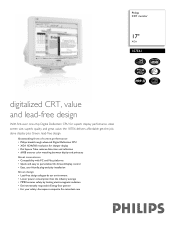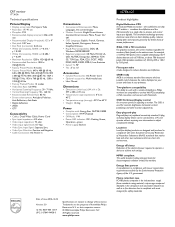Philips 107E61 Support Question
Find answers below for this question about Philips 107E61.Need a Philips 107E61 manual? We have 2 online manuals for this item!
Question posted by edisu3955 on June 21st, 2012
Posicion Del Switch 1109 Philips 107e61
quiero saber cual es la posicion normal de este switch en el monitor y para que sirve
Current Answers
Related Philips 107E61 Manual Pages
Similar Questions
How To Recover/wakeup Philips 234cl2sb Monitor From Permanent Blinking?
I have a Philips 234CL2SB LED Monitor, today suddenly while working went off for no reason like when...
I have a Philips 234CL2SB LED Monitor, today suddenly while working went off for no reason like when...
(Posted by grisales 9 years ago)
Remote Contol
Hi, I need a remote contol for the philips led monitor
Hi, I need a remote contol for the philips led monitor
(Posted by mike50123 10 years ago)
Red Vertical Line
how can i remove the red vertical line from my philips 191el monitor
how can i remove the red vertical line from my philips 191el monitor
(Posted by edgorreon 10 years ago)
How Can I Off The Sleep Mode Of My Philips 192e Lcd Monitor?
my philips lcd monitor won't open and the words " ENTERING SLEEP MODE" will appear
my philips lcd monitor won't open and the words " ENTERING SLEEP MODE" will appear
(Posted by junalum 11 years ago)
Philips 150mt10p Monitor
can i work philips 150 mt 10p monitor in windows7?
can i work philips 150 mt 10p monitor in windows7?
(Posted by rejudiva 12 years ago)