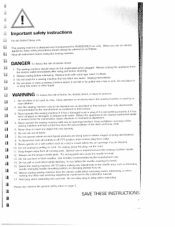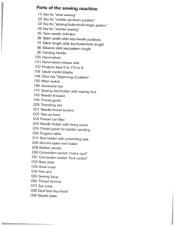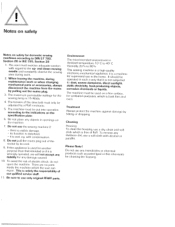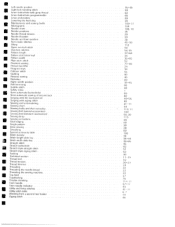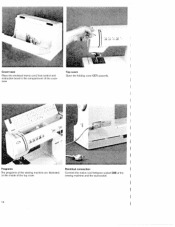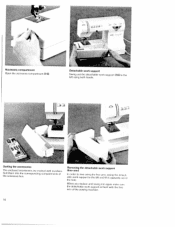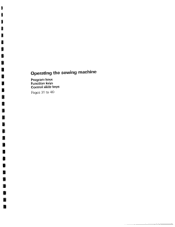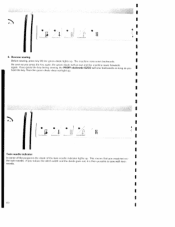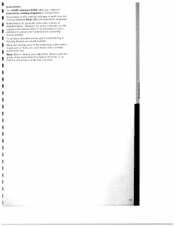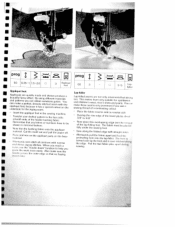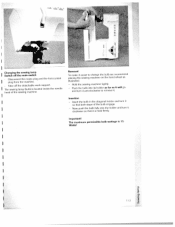Pfaff 6250 Support and Manuals
Get Help and Manuals for this Pfaff item

Most Recent Pfaff 6250 Questions
Pfaff 6250 Selectronic Machine Needle Frozen In Up Position. Foot Lever Not Resp
Pfaff 6250 Selectronic machine needle frozen in up position. Pressure foot lever not responsive .its...
Pfaff 6250 Selectronic machine needle frozen in up position. Pressure foot lever not responsive .its...
(Posted by szyp74 2 years ago)
How To Clean My Pressure Foot Shaft?
My pressure foot does not snap down. I have a Pfaff electronic 6250 sewing machine. I think it's jus...
My pressure foot does not snap down. I have a Pfaff electronic 6250 sewing machine. I think it's jus...
(Posted by carolfarr 3 years ago)
Foot Won't Come Down Stuck Up
pfaff selectronic 6250 foot stays up seems frozen. can not find a repair manual to get into the unit...
pfaff selectronic 6250 foot stays up seems frozen. can not find a repair manual to get into the unit...
(Posted by creisert 6 years ago)
My Presser Foot Does Not Come Down Completely. It Floats Just Above The Fabric.
(Posted by meerkat 8 years ago)
Popular Pfaff 6250 Manual Pages
Pfaff 6250 Reviews
We have not received any reviews for Pfaff yet.