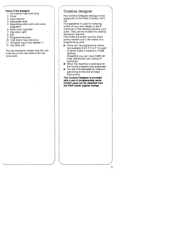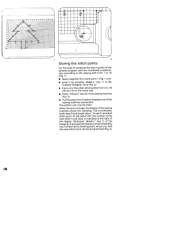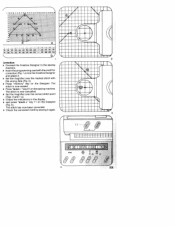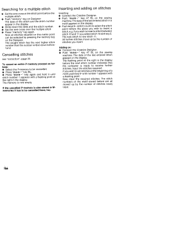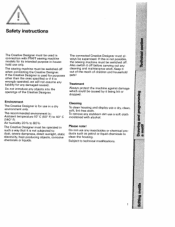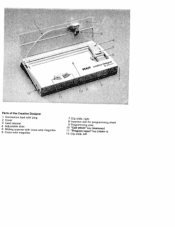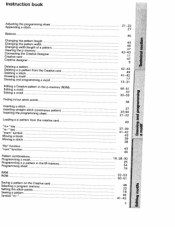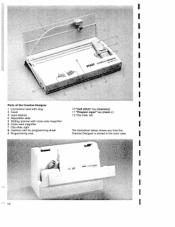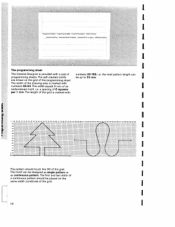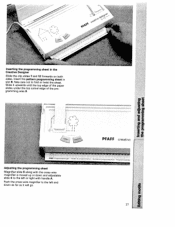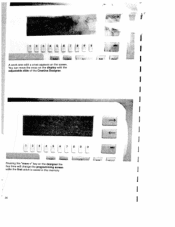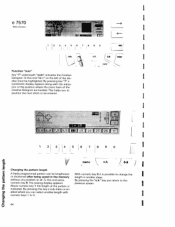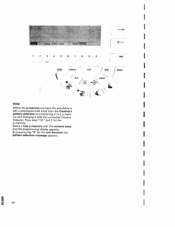Pfaff creative designer Support and Manuals
Get Help and Manuals for this Pfaff item

View All Support Options Below
Free Pfaff creative designer manuals!
Problems with Pfaff creative designer?
Ask a Question
Free Pfaff creative designer manuals!
Problems with Pfaff creative designer?
Ask a Question
Popular Pfaff creative designer Manual Pages
Pfaff creative designer Reviews
We have not received any reviews for Pfaff yet.