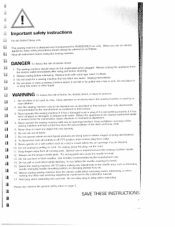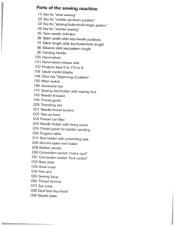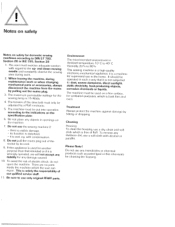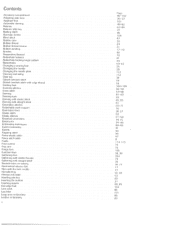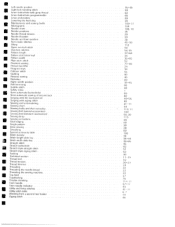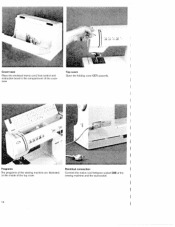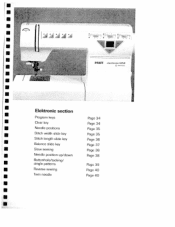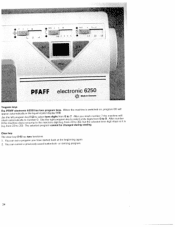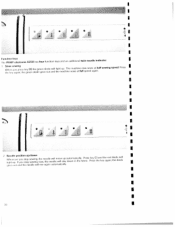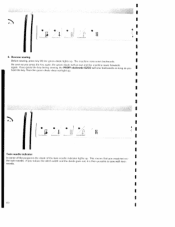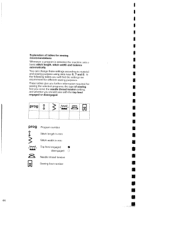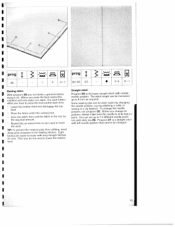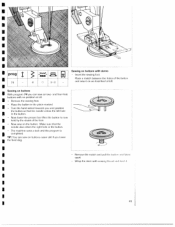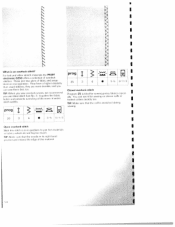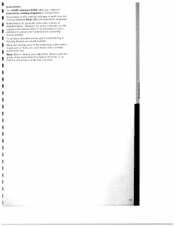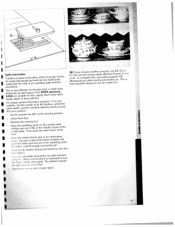Pfaff 6250 Support Question
Find answers below for this question about Pfaff 6250.Need a Pfaff 6250 manual? We have 1 online manual for this item!
Question posted by carolfarr on February 1st, 2021
How To Clean My Pressure Foot Shaft?
My pressure foot does not snap down. I have a Pfaff electronic 6250 sewing machine. I think it's just dirty, I would like to clean it but I can't figure out how to access the pressure foot mechanism. Can you direct me to a manual or a diagram that shows me how to access that part of my machine? Thank you very much, Carol Farr
Current Answers
Related Pfaff 6250 Manual Pages
Similar Questions
Pfaff 6250 Selectronic Machine Needle Frozen In Up Position. Foot Lever Not Resp
Pfaff 6250 Selectronic machine needle frozen in up position. Pressure foot lever not responsive .its...
Pfaff 6250 Selectronic machine needle frozen in up position. Pressure foot lever not responsive .its...
(Posted by szyp74 2 years ago)
Pressure Foot Adjustment
how can I adjust the pressure foot on my pfaff expression 2.0?
how can I adjust the pressure foot on my pfaff expression 2.0?
(Posted by Jebbop 3 years ago)
Foot Won't Come Down Stuck Up
pfaff selectronic 6250 foot stays up seems frozen. can not find a repair manual to get into the unit...
pfaff selectronic 6250 foot stays up seems frozen. can not find a repair manual to get into the unit...
(Posted by creisert 6 years ago)
My Presser Foot Does Not Come Down Completely. It Floats Just Above The Fabric.
(Posted by meerkat 8 years ago)
The Pressure Foot Not Engaging When Lever Is Lowered (new Machine)
Is There Some Step I Take To Make The Pressure Foot Lever Lower The Pressure Foot When You Have A Ne...
Is There Some Step I Take To Make The Pressure Foot Lever Lower The Pressure Foot When You Have A Ne...
(Posted by carousell62 9 years ago)