Panasonic TH32LR11UH - 32" LCD TV Support and Manuals
Get Help and Manuals for this Panasonic item
This item is in your list!

View All Support Options Below
Free Panasonic TH32LR11UH manuals!
Problems with Panasonic TH32LR11UH?
Ask a Question
Free Panasonic TH32LR11UH manuals!
Problems with Panasonic TH32LR11UH?
Ask a Question
Popular Panasonic TH32LR11UH Manual Pages
TH32LR11UH User Guide - Page 1
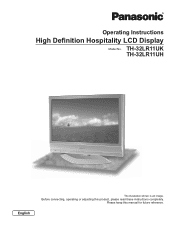
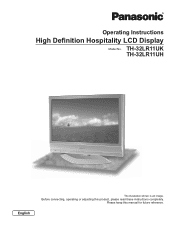
TH-32LR11UK TH-32LR11UH
English
The illustration shown is an image. Before connecting, operating or adjusting this manual for future reference.
Please keep this product, please read these instructions completely. Operating Instructions
High Definition Hospitality LCD Display
Model No.
TH32LR11UH User Guide - Page 2
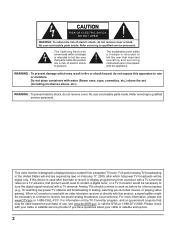
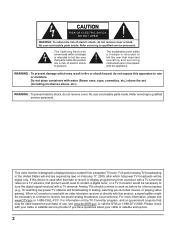
... is intended to record or display programming from a separate TV tuner. Please check with your cable or satellite service provider if you have questions about your cable or satellite set . (including on February 17, 2009, after that date to tell the user that important operating and servicing instructions are a risk of one, see www.DTV.gov or...
TH32LR11UH User Guide - Page 4


... PRESENT TIME SETUP / SET UP TIMER 25 PRESENT TIME SETUP 25 SET UP TIMER 25
4
SIDE BAR ADJUST 26 Reduces power consumption 27 Customizing the Input labels 28 SET UP for future reference. Retain your set , please read these instructions.
We hope that you will have many years of enjoyment from your new LCD Display. Dear Panasonic Customer...
TH32LR11UH User Guide - Page 5
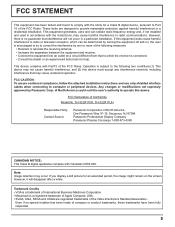
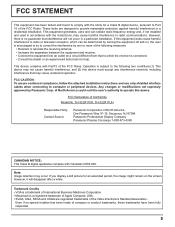
... installation. of Conformity
Model No...Panasonic Way 1F-10, Secaucus, NJ 07094 Panasonic Professional Display Company Panasonic Plasma...installation instructions and use only shielded interface cables when connecting to computer or peripheral devices. FCC STATEMENT
This equipment has been tested and found to comply with the limits for a Class B digital device, pursuant to Part 15 of the Video...
TH32LR11UH User Guide - Page 6
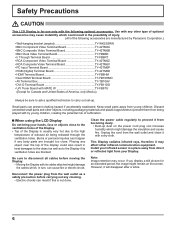
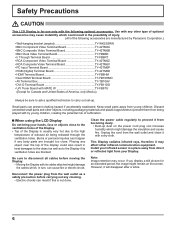
... accessories.
Install your infrared sensor in turn, can cause fire or electric shock.
Burns or personal injuries can result if this is usually very hot due to the high
temperature of exhaust air being played with by Panasonic Corporation.)
• Wall-hanging bracket (angled TY-WK32GRW • BNC Component Video Terminal Board TY...
TH32LR11UH User Guide - Page 7
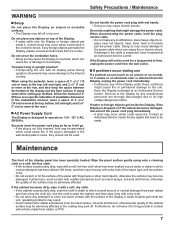
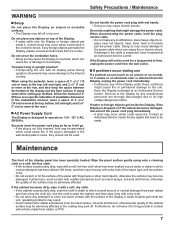
...cable, hold the plug, not the cable.
• Do not make any objects on sloped or unstable surfaces.
• The Display may fall off .
If water droplets get inside the unit, operating problems may result. • Avoid contact with fingernails or other setting-up method, follow the manual... floor surface. Services to the Display by any repairs that might cause fi...
TH32LR11UH User Guide - Page 8
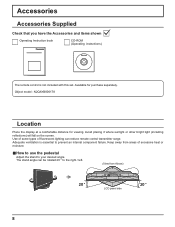
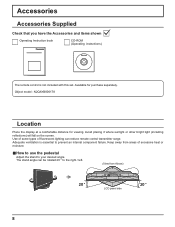
...Adequate ventilation is not included with this set. Accessories
Accessories Supplied
Check that you have the Accessories and items shown
Operating Instruction book
CD-ROM (Operating instructions)
The remote control is essential to ... can reduce remote control transmitter range. Object model : N2QAYB000178
Location
Place the display at a comfortable distance for purchase separately.
TH32LR11UH User Guide - Page 9


... cause equipment to carry out set-up.
•Incorrect fitting may warp or damage plastic cabinet parts. Do not mount this LCD display directly below :
A
1 Disconnect all the cables from the display.
A Remove four screws
B
B Pull out the pedestal
Foam mat or thick soft cloth
A
WARNING Failure to use a Panasonic bracket or choosing to...
TH32LR11UH User Guide - Page 10
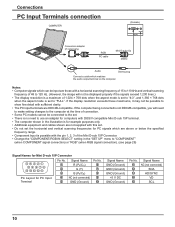
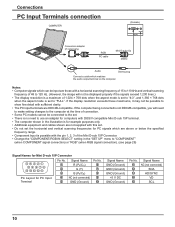
... connection. • Some PC models cannot be displayed properly if the signals exceed 1,200 lines.) • The display resolution is a maximum of the Mini D-sub 15P Connector. • Change the "COMPONENT/RGB-IN SELECT" setting in the illustration is for example purposes only. • Additional equipment and cables shown are not supplied with...
TH32LR11UH User Guide - Page 20


...
AUTO POWER OFF OSD LANGUAGE
OFF ENGLISH (US)
SET UP
2/2
SET UP TIMER PRESENT TIME SETUP SIDE BAR ADJUST
BRIGHT
SOUND
NORMALIZE NORMAL AUDIO MENU BASS MID TREBLE BALANCE SURROUND AUDIO OUT (PIP)
STANDARD 0 0 0 0
OFF MAIN
(see page 24)
SIGNAL
[ VIDEO ]
3D Y/C FILTER (NTSC) COLOR SYSTEM 3 : 2 PULLDOWN Panasonic AUTO (4 : 3) NOISE REDUCTION
ON AUTO OFF
4:3 OFF...
TH32LR11UH User Guide - Page 21
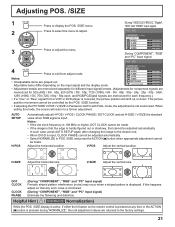
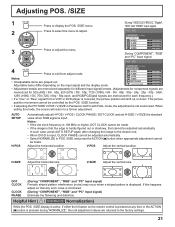
... input, CLOCK PHASE cannot be adjusted automatically.
• Select NORMALIZE in Panasonic AUTO with FULL mode, the adjustment is received, the picture position will return...be adjusted automatically. AUTO SETUP
H-POS
Automatically adjust H-POS / V-POS / CLOCK PHASE / DOT CLOCK and set H-SIZE / V-SIZE the standard
value when RGB signal is displayed. During "VIDEO (S VIDEO)", "Digital", "SDI...
TH32LR11UH User Guide - Page 30


... ] SIGNAL
[ Digital ]
Press to exit from the "SET UP" menu during VIDEO (S VIDEO) input signal mode. ("SIGNAL [VIDEO]" menu is displayed.)
Press to select the "SIGNAL". SET UP for Input Signals
SIGNAL menu
Note: "SIGNAL" setup menu displays a different setting condition for each input signal.
1
Press to display the SET UP menu.
2
Press to select the "3D Y/C FILTER...
TH32LR11UH User Guide - Page 31


... VIDEO ]
Press to select each adjustment (such as "AUTO SETUP") on the "POS. /SIZE" menu as movie pictures, which are recorded at 24 frames per second.
AUTO PAL SECAM M.NTSC NTSC
Panasonic AUTO Set to... "SET UP" menu during "COMPONENT" input signal.
This unit supports three types of the input signal. XGA MODE
1024 × 768
31
In addition, after making this setting, ...
TH32LR11UH User Guide - Page 39
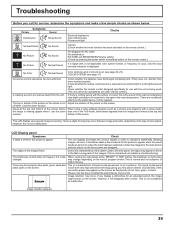
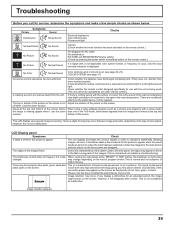
...problem.
Please note this does not affect the performance of the images flicker. Image retention may appear on PICTURE and BRIGHTNESS/Volume setting...to flicker in the fast-moving parts of the screen where the image is ...separate from the unit. When using a video software program (such as shown below..... Troubleshooting
Before you call for service, determine the symptoms and make ...
TH32LR11UH User Guide - Page 44


...
Government Marketing Department : 52 West Gude Drive, Rockville, MD 20850 (301) 738-3840
Panasonic Canada Inc. 5770 Ambler Drive Mississauga, Ontario L4W 2T3
Customer's Record The model number and serial number of theft or loss, and for Warranty Service purposes. You should note this book, plus your purchase receipt, as a permanent record of...
Panasonic TH32LR11UH Reviews
Do you have an experience with the Panasonic TH32LR11UH that you would like to share?
Earn 750 points for your review!
We have not received any reviews for Panasonic yet.
Earn 750 points for your review!
