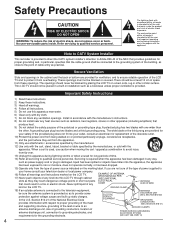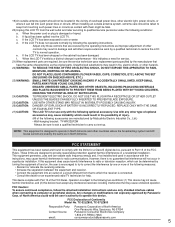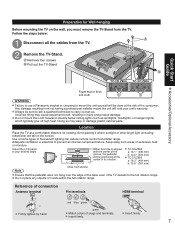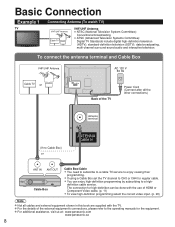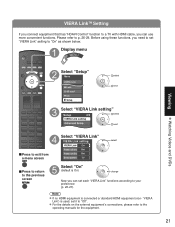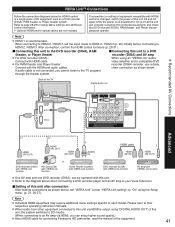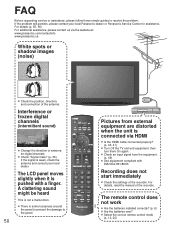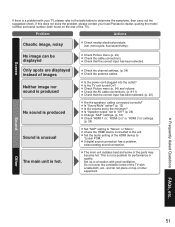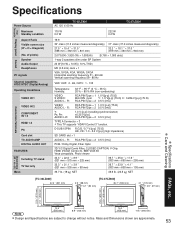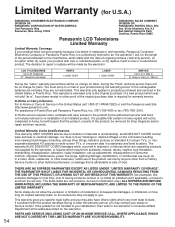Panasonic TC-32LZ800 - 32" LCD TV Support and Manuals
Get Help and Manuals for this Panasonic item

View All Support Options Below
Free Panasonic TC-32LZ800 manuals!
Problems with Panasonic TC-32LZ800?
Ask a Question
Free Panasonic TC-32LZ800 manuals!
Problems with Panasonic TC-32LZ800?
Ask a Question
Most Recent Panasonic TC-32LZ800 Questions
Channel 4
How do I get the TV to stay on channel 4 so when I turn the TV on with my direct TV remote I don't h...
How do I get the TV to stay on channel 4 so when I turn the TV on with my direct TV remote I don't h...
(Posted by dwbafox 7 years ago)
Tv Screen Is Black. Sound Coming From The Back Of Tv Sounds Like A Clock Ticking
(Posted by creason54 9 years ago)
Tc-32lz800 Audio Out
I Want To Know If The Tc-32lz800 Have A Fixed Or Variable Audio Out.
I Want To Know If The Tc-32lz800 Have A Fixed Or Variable Audio Out.
(Posted by hpierrik 11 years ago)
Panasonic Tc-32lx44 And Sound Bar
Can the Panasonic TC-32Lx44 support a sound bar? What type of cables do I need?
Can the Panasonic TC-32Lx44 support a sound bar? What type of cables do I need?
(Posted by mbarnes800 11 years ago)
Popular Panasonic TC-32LZ800 Manual Pages
Panasonic TC-32LZ800 Reviews
We have not received any reviews for Panasonic yet.