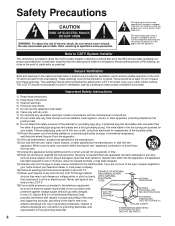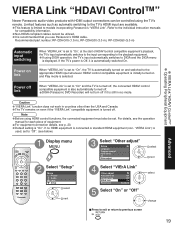Panasonic TC-32LX70 - 32" LCD TV Support and Manuals
Get Help and Manuals for this Panasonic item

View All Support Options Below
Free Panasonic TC-32LX70 manuals!
Problems with Panasonic TC-32LX70?
Ask a Question
Free Panasonic TC-32LX70 manuals!
Problems with Panasonic TC-32LX70?
Ask a Question
Most Recent Panasonic TC-32LX70 Questions
Cf-vzsu48
Is There A Part Number Apart From Cf-vzsu48u With Same Structure Such As Pn Cf-vzsu48 Seems To Elude...
Is There A Part Number Apart From Cf-vzsu48u With Same Structure Such As Pn Cf-vzsu48 Seems To Elude...
(Posted by PAULRDUNKLYCIV 7 years ago)
Dmr Hwt 150
Hello I have a Panasonic DMR HWT 150 that often turns itself on . I have noticed that sometimes when...
Hello I have a Panasonic DMR HWT 150 that often turns itself on . I have noticed that sometimes when...
(Posted by erickay56280 7 years ago)
How Do You Get The Screws For The Tv Stand
the screws that hold the tv to the stand
the screws that hold the tv to the stand
(Posted by dl01 7 years ago)
Panasonic Dvd Home Theater Sound System Sa-ht-80
I'm looking for a operating manual for the remote control for the panasonic dvd home theater sound s...
I'm looking for a operating manual for the remote control for the panasonic dvd home theater sound s...
(Posted by janlouis 7 years ago)
Panasonic TC-32LX70 Videos
Popular Panasonic TC-32LX70 Manual Pages
Panasonic TC-32LX70 Reviews
We have not received any reviews for Panasonic yet.