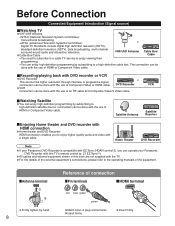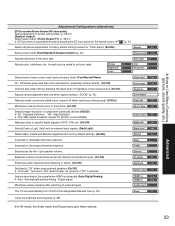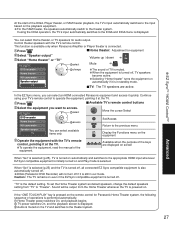Panasonic TC-32LX70 Support Question
Find answers below for this question about Panasonic TC-32LX70 - 32" LCD TV.Need a Panasonic TC-32LX70 manual? We have 5 online manuals for this item!
Question posted by janlouis on October 20th, 2016
Panasonic Dvd Home Theater Sound System Sa-ht-80
I'm looking for a operating manual for the remote control for the panasonic dvd home theater sound system sa-ht-80
Current Answers
Answer #1: Posted by TheWiz on October 20th, 2016 5:36 AM
The remote itself doesn't have a manual. Any information regarding the remote will be in the full manual.
Related Panasonic TC-32LX70 Manual Pages
Similar Questions
T.v. Won't Turn On. Red Light Comes On And Keeps Blinking. Model#th50px75u
my Panasonic 50 inch plasma flat screen won't turn on. When I hit the power button, the red light co...
my Panasonic 50 inch plasma flat screen won't turn on. When I hit the power button, the red light co...
(Posted by RobinGibson24 7 years ago)
Tc-32lx700 - 32' Lcd Tv Red Light 4 Times Blinking Problem
(Posted by riyaz7868 9 years ago)
Dvd Do I Need To Set The Tv To A Special Setting To View Hd Dvd? Picture Is Blur
(Posted by ckbk89 12 years ago)
Panasonic Viera Tc-32lx85 32' Lcd Tv. 32' Widescreen Hdtv (16:9 Aspect Ratio). B
(Posted by MikeKtfgh 12 years ago)