Panasonic TC-32LX70 Support Question
Find answers below for this question about Panasonic TC-32LX70 - 32" LCD TV.Need a Panasonic TC-32LX70 manual? We have 5 online manuals for this item!
Current Answers
There are currently no answers that have been posted for this question.
Be the first to post an answer! Remember that you can earn up to 1,100 points for every answer you submit. The better the quality of your answer, the better chance it has to be accepted.
Be the first to post an answer! Remember that you can earn up to 1,100 points for every answer you submit. The better the quality of your answer, the better chance it has to be accepted.
Related Panasonic TC-32LX70 Manual Pages
32" Lcd Tv - Page 3


...Identifying Controls 15 First Time Setup 16
Enjoy your TV!
Remote Control Operation/Code List 38 Ratings List for Lock 42 Technical ...TV 18 Watching Videos and DVDs 20
Advanced Features
How to Use Menu Functions
•(picture, sound quality, etc 22
EZ SyncTM "HDAVI ControlTM 26
•Lock 28 •Editing and Setting Channels 30 •Input Labels/Monitor out/Closed Caption 32...
32" Lcd Tv - Page 4
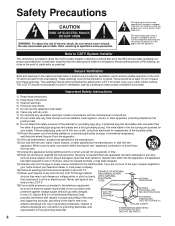
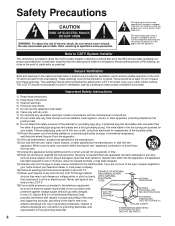
... outlet, consult an electrician for
your television dealer or local power company.
16) Follow all warnings and instructions marked on the LCD TV. 17) Never push objects of power...U.S. Refer servicing to protect it from overheating.
Section 810-21 of the National Electrical Code provides information with one wider than
the other apparatus (including amplifiers) that parts inside ...
32" Lcd Tv - Page 5
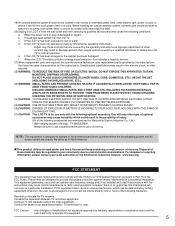
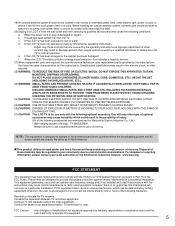
... for service.
21) When replacement parts are required, be fatal.
20) Unplug this LCD TV from the wall outlet and refer servicing to qualified service personnel under the following conditions: ...BATTERY IS INCORRECTLY REPLACED. REPLACE ONLY WITH THE SAME OR
EQUIVALENT TYPE. 27) CAUTION: This LCD TV is designed to operate in performance -
If this equipment.
5 KEEP SMALL PARTS AWAY FROM...
32" Lcd Tv - Page 20


... menu disappears.
•The terminal and label of the input please refer to P. 32-34
■ Press to return to TV
3 Select the remote control mode Press the key to select
4 Operate the connected ...easily watch videos and DVDs using the TV's remote control. Watching Videos and DVDs
If you have some equipment connected to the TV, you need to register the code of the equipment. (p. 35)
1...
32" Lcd Tv - Page 45


...sharpness for long periods
in contact with rubber, vinyl products, or the like picture.
Wipe the panel surface gently using a cloth soaked with water to wipe the cabinet and then wipe it for ...
For watching movies in a well-lit room. Display panel
The front of neutral detergent has been added and then wipe with a dry cloth of the LCD TV.
•If water droplets get inside the unit,...
32" Lcd Tv - Page 46


...intermittent sound)
•Change the direction of other
manufacturers, register the remote control codes. (p. 35)
The remote control does not work
Are the batteries installed correctly?... 31).
If problem still persists, please contact your local
dealer. The LCD panel moves slightly when it is pushed with EIA/CEA-861/861B.
- SUB... TV unit and equipment, then
•turn them On again.
32" Lcd Tv - Page 49


...markings or retained images on the LCD panel resulting from viewing fixed images (including, among other things, letterbox pictures on standard 4:3 screen TV's, or nonexpanded standard 4:3 pictures on...Infanteria, Km. 9.5 San Gabriel Industrial Park Carolina, Puerto Rico 00985
Panasonic LCD Televisions Limited Warranty
Limited Warranty Coverage If your dealer or Service Center.
Limited ...
32" Lcd Tv - Page 51


... In-home service LCD TV (26 in & over) In-home service LCD TV (25 in & under this product to the product by roads and within ...of the Servicentre and in no event will be liable for Canada)
Panasonic Canada Inc.
One (1) year, parts (including LCD Panel) and labour.
This warranty is used commercially. THIS EXPRESS, LIMITED WARRANTY IS IN LIEU OF ALL OTHER WARRANTIES, EXPRESS...
32" Lcd Tv - Page 3


..."HDAVI ControlTM 28 Lock 30 Editing and Setting Channels 32 Input Labels/Monitor out/Closed Caption 34 Using Timer 36...FAQs, etc. Basic Features
•••Watching TV 18 Viewing from Dolby Laboratories.
S. Advanced
Viewing
Quick...trademark of Matsushita Electric Industrial Co., Ltd. Remote Control Operation/Code List 40 Ratings List for Lock 44 Technical Information 45 ...
32" Lcd Tv - Page 4


... outlet, consult an electrician for long periods of the lead-in any kind on the LCD TV. 18) If an outside antenna is connected to the television equipment,
EXAMPLE OF ANTENNA GROUNDING AS PER (NEC) NATIONAL ELECTRICAL CODE
GROUND CLAMP
ANTENNA LEAD-IN WIRE
be connected to the grounding system of the building, as...
32" Lcd Tv - Page 5


...has been spilled into separate outlet from other equipment. If the LCD TV has been exposed to operate this equipment.
5 When the LCD TV exhibits a distinct change in fire, electric shock, or other...ELECTRIC SHOCK, DO NOT EXPOSE THIS APPARATUS TO RAIN, MOISTURE, DRIPPING OR SPLASHING. this LCD TV from touching such power lines or circuits as contact with the limits for help. REPLACE ...
32" Lcd Tv - Page 6


...codes...TV at a comfortable distance for the Remote
•Control Transmitter (2) AA Battery
□Operating Instructions □Product Registration Card
(U.S.A.)
□Customer Care Plan Card (U.S.A.)
□Notice sheet (Demo mode) □Warranty Card (Mexico)
Installing remote's batteries
1
Open
2
Close
Hook
Note the correct polarity (+ or -). Keep away from Above)
15
15
LCD panel...
32" Lcd Tv - Page 48


...particularly dirty, soak the cloth in contact with a dry cloth. otherwise, the quality of the LCD TV.
•If water droplets get inside the unit, operating problems may peel off. Avoid contact ... Pedestal
• Cleaning Wipe the surfaces with fingernails or other hard objects. Display panel
The front of the panel with a soft, dry cloth. Do not allow long-term contact with rubber, ...
32" Lcd Tv - Page 50


...or assistance, please follow these simple guides to the panel.
50
Pictures from the equipment.
•(p. 47) ...Is the HDMI cable connected properly? •(p. 38-39)
Turn Off the TV unit and equipment, then
•turn them On again. Check "Signal meter...To operate external equipment of antenna
SUB
•for assistance. The LCD panel moves slightly when it is pushed with EIA/CEA-861/861B.
...
32" Lcd Tv - Page 51


If this does not solve the problem, please contact your TV, please refer to the table below to the minimum?
Are the remote control codes correct? (p. 41-43)
Are the speakers' cables connected ... unit is hot.
•Check Picture menu (p. 24)
••Check the channel settings. (p. 32) Check the antenna cables.
••••Is the power cord plugged into the outlet? Set...
32" Lcd Tv - Page 52


... the warrantor, or failures which result from viewing fixed images (including, among other things, letterbox pictures on standard 4:3 screen TV's, or nonexpanded standard 4:3 pictures on how long ... Televisions Limited Warranty
Limited Warranty Coverage If your product with new or refurbished parts, or (b) replace it cover markings or retained images on the LCD panel resulting from accidents,...
32" Lcd Tv - Page 54


...AND FITNESS FOR A PARTICULAR PURPOSE.
warrants this warranty. One (1) year, parts (including LCD Panel) and labour. In-home Service will Panasonic Canada Inc. In-home service requires clear,...indirect or consequential damages. LIMITED WARRANTY
Panasonic Canada Inc. Plasma TV / Monitor In-home service LCD TV (26 in & over) In-home service LCD TV (25 in & under "Customer support"
IF YOU SHIP ...
32" Lcd Tv - Page 4


... ELECTRIC SHOCK DO NOT OPEN
WARNING: To reduce the risk of any kind on the LCD TV. 18) If an outside antenna is connected to the television equipment,
EXAMPLE OF ANTENNA GROUNDING AS PER (NEC) NATIONAL ELECTRICAL CODE
GROUND CLAMP
ANTENNA LEAD-IN WIRE
be sure the antenna system is grounded so as to...
32" Lcd Tv - Page 5
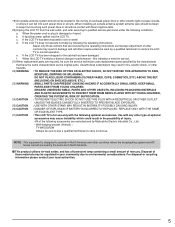
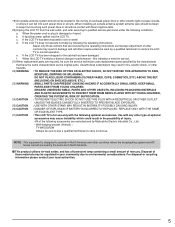
... work by the operating instructions as the original parts. Disposal of mercury. If the LCD TV does not operate normally by Matsushita Electric Industrial Co., Ltd.) • Wall-hanging bracket.... f. REPLACE ONLY WITH THE SAME
OR EQUIVALENT TYPE. 27) CAUTION : This LCD TV is damaged or frayed.
For disposal or recycling information please contact your community due ...
32" Lcd Tv - Page 28


...LCD TV.
•If water droplets get inside the unit, operating problems may be heard.
The panel might move slightly when it is connected via HDMI
Is the HDMI cable connected properly?
•(p. 20-21, 27)
Turn Off the TV...affected. This is pushed with fingernails or other manufacturers, register the remote control codes. (p. 18, 23-24) Avoid contact with a dry cloth at regular intervals...
Similar Questions
How Do You Get The Screws For The Tv Stand
the screws that hold the tv to the stand
the screws that hold the tv to the stand
(Posted by dl01 7 years ago)
Panasonic Dvd Home Theater Sound System Sa-ht-80
I'm looking for a operating manual for the remote control for the panasonic dvd home theater sound s...
I'm looking for a operating manual for the remote control for the panasonic dvd home theater sound s...
(Posted by janlouis 7 years ago)
Tc-32lx700 - 32' Lcd Tv Red Light 4 Times Blinking Problem
(Posted by riyaz7868 9 years ago)
My Panasonic Flat Screen Tv Has No Power After A Power Surge, What Should I Do?
Last evening, there was a thunderstorm, lightening hit something in the neighborhood, and the power ...
Last evening, there was a thunderstorm, lightening hit something in the neighborhood, and the power ...
(Posted by peric9 10 years ago)
Panasonic Viera Tc-32lx85 32' Lcd Tv. 32' Widescreen Hdtv (16:9 Aspect Ratio). B
(Posted by MikeKtfgh 12 years ago)

