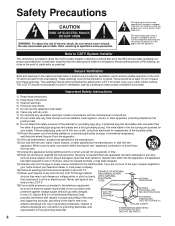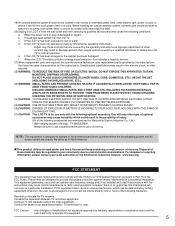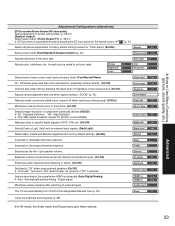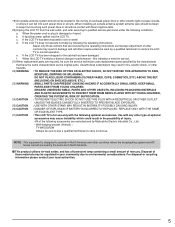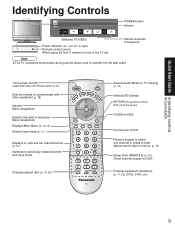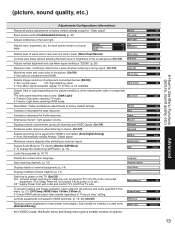Panasonic TC-32LX70 Support Question
Find answers below for this question about Panasonic TC-32LX70 - 32" LCD TV.Need a Panasonic TC-32LX70 manual? We have 5 online manuals for this item!
Question posted by RobinGibson24 on September 26th, 2016
T.v. Won't Turn On. Red Light Comes On And Keeps Blinking. Model#th50px75u
Current Answers
Answer #1: Posted by techyagent on September 27th, 2016 10:51 PM
so here i find something really important
Please disconnect the set from AC power for 2 minutes, then upon plugging back in, press and hold the power button for 8 seconds to try and force a reset.
If the TV still does not power up, then the flashing light would indicate that there is a short inside the set stopping it from fully powering up.
It is most probable that there is a failure on the power supply board inside the TV. Commonly the capacitors on this board will receive a surge and then fail. They can sometimes be visually verified by removing the rear of the set and inspecting them for bulges or leaking fluid at the top or the base of the caps. This is the most common mode of failure for these sets.
The capacitors are located on the power board inside the set, where the AC cord plugs into and can be replaced by a Tech for no more than $200 parts and labor.
Unfortunately there is no sequence of buttons or reset you can perform to get the set working again. Do you have any experience testing live voltages, or soldering on electronic equipment?
If not, then I would suggest using the link below to locate a technician in your area:
you can check here the guide
Find a solution here
http://www.justanswer.com/tv-repair/6524d-panasonic-th-50px75u-tv-tv-just-turned-off.html
Thanks
Techygirl
Related Panasonic TC-32LX70 Manual Pages
Similar Questions
I turn TV on nothing comes on but red light flashes 14 times pause and flash 14 again