Panasonic 32LX20 - TC - 32" LCD TV Support and Manuals
Get Help and Manuals for this Panasonic item
This item is in your list!

View All Support Options Below
Free Panasonic 32LX20 manuals!
Problems with Panasonic 32LX20?
Ask a Question
Free Panasonic 32LX20 manuals!
Problems with Panasonic 32LX20?
Ask a Question
Popular Panasonic 32LX20 Manual Pages
TC26LX20 User Guide - Page 1


English Espan˜ ol [Resumen]
TQBC0781 Please keep this product, please read these instructions completely. LCD TV
Operating Instructions
Model No. TC-26LX20 TC-32LX20
For assistance, please call : 1-800-211-PANA (7262)
or send e-mail to : consumerproducts@panasonic.com
or visit us at www.panasonic.com
(U.S.A.)
For assistance, please call : 787-750-4300
or visit us at www....
TC26LX20 User Guide - Page 2
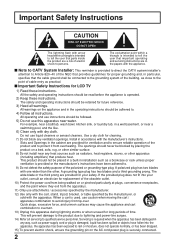
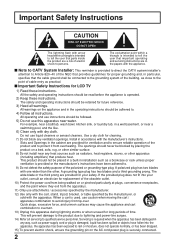
... be retained for LCD TV
1) Read these instructions. All operating and use instructions should be blocked by the manufacturer, or
sold with the apparatus. Use a dry cloth for long periods of the obsolete outlet.
10) Protect the power cord from tip-over. A grounding type plug has two blades and a third grounding prong. Servicing is required...
TC26LX20 User Guide - Page 3


... spilled into such power lines or circuits. When the LCD TV exhibits a distinct change in the U.S.A. this LCD TV from fixed image use is not an operating defect and as such is not covered by
the manufacturer that are required, be sure the service technician uses replacement parts specified by Warranty. and other hazards.
20) WARNING: TO...
TC26LX20 User Guide - Page 4
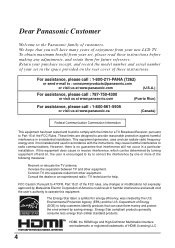
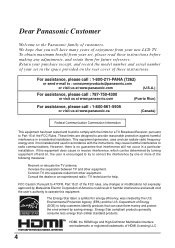
...TV antenna. FCC Caution: Pursuant to 47CFR, Part 15.21 of the FCC rules, any adjustments, and retain them money and protect the environment by the U.S. Department of Energy (DOE) to help . Connect TV into separate outlet from your set in a particular installation. Dear Panasonic Customer
Welcome to the Panasonic...record the model number and serial number of your new LCD TV.
The...
TC26LX20 User Guide - Page 6
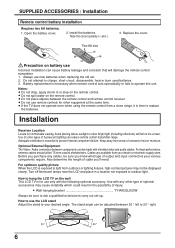
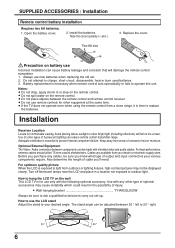
...shielded wire. Battery replacement is exposed to 20 ° right.
6
How to carry out set . 2. Always use remote controls for other type of output and input connectors your various components require. Adequate ventilation is for comfortable viewing. Open the battery cover.
2. Precaution on the wall This LCD TV is essential to operate this unit. Install the batteries...
TC26LX20 User Guide - Page 11
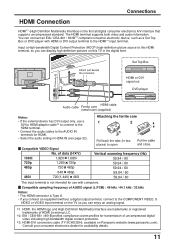
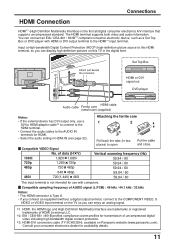
... COMPONENT VIDEO, S
VIDEO or VIDEO input terminal on the TV so you can connect an EIA / CEA-861 / 861B∗2 compliant consumer electronic device, such as a Set Top Box or DVD player with computers.
You can display high-definition pictures on Panasonic website (www.panasonic.com). The HDMI terminal supports both video and audio information.
TC26LX20 User Guide - Page 14
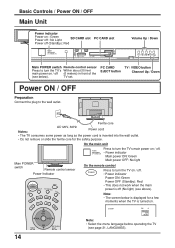
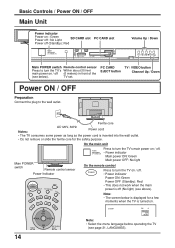
... OFF: No light
On the remote control
POWER
Press to the wall outlet. On the main unit
Main POWER
switch
Remote control sensor
Power Indicator
M TV
T
POWER
ASPECT UTE
SAP TV/VIDEO
LIGH
VCR
DVD
AUX
RCVR
DTV
CBL
DBS
CH OK
POWER
R STANDBY G -
TV set.
POWER ON
Press to turn the TV's main power on / off (Standby...
TC26LX20 User Guide - Page 18


...CH O K
VOL
VOL
CH
Press to select Start. Press to adjust or activate the submenu. Setup Menu Slide Show
Interval Sequence Repeat Rotate Zoom Card
SELECT
MENU
Return Start
5Sec Order OFF Left To ...
VOL
CH
Press to activate the setting.
18 Press to select Left or Right.
Press to adjust or activate the sub-menu. Photo ViewerTM
Photo ViewerTM Setup Menu
This menu allows you to change...
TC26LX20 User Guide - Page 19
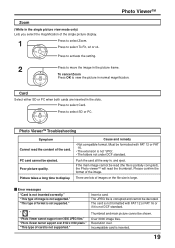
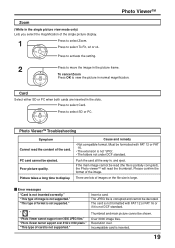
... Photo ViewerTM Troubleshooting
Symptom Cannot ...image in , and eject.
CH O K
VOL
VOL
CH
Press to activate the setting. Poor picture quality. If the main image cannot be decoded. "This type of ... card is inserted.
19 Resolution over 3000 JPEG files."
Error messages "Card is large.
"Photo Viewer cannot support over 8192 x 8192 pixels." Photo ViewerTM
2
Press to...
TC26LX20 User Guide - Page 21


...
POSITION/SIZE NORMAL
NORMALIZE SIZE 1
RETURN
(See page 31)
PROGRAM CHANNELS
MODE
TV CABLE
AUTO PROGRAM
MANUAL PROGRAM
(See pages 22, 23)
INPUT LABEL
COMPONENT1 COMPONENT1
COMPONENT2 COMPONENT2
VIDEO1
VIDEO1...BLOCK PROGRAMS: U. Press to select the MENU screen (ADJUST or SET UP). MOVIES
STATUS
OFF ON
CHANGE SETTING
ENTER CODE FIRST
(See pages 24-26)
OTHER ADJUST PAGE1/2
VIDEO NR
...
TC26LX20 User Guide - Page 22


... PROGRAM?" YES
NO
5
Press to select PROGRAM CH.
MENU ADJUST
SET UP
LANGUAGE PROGRAM CH LOCK CLOSED CAPTION INPUT LABEL OTHER ADJUST
3
Press to select TV or CABLE. CH O K
VOL
VOL
Press to select MODE. CH
PROGRAM CHANNELS
MODE
TV CABLE
AUTO PROGRAM
MANUAL PROGRAM
Automatic channel programming
Automatically scans and stores all channels...
TC26LX20 User Guide - Page 33


...
Enter the 3-digit infrared code (see pages 34-36).
• Factory default setting : Panasonic
• Press POWER to store the code.
33 Notes: • If the component does not operate with the remote control,
repeat the procedure using this TV's remote control.
Operating peripheral equipment using the remote control
Programming the remote control code
You can operate other manufacturers...
TC26LX20 User Guide - Page 50
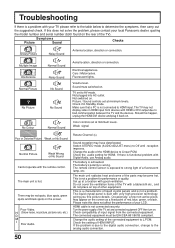
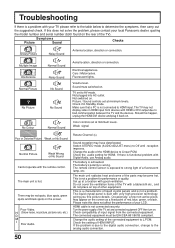
...audio setting for performance or quality.
The battery's polarity is not connected securely.
Please note this does not solve the problem, please contact your local Panasonic dealer, quoting
the model ... spots on . The TV may appear on . The battery is functional problem with Digital Audio, use Analog audio.
Troubleshooting
If there is a problem with your TV please refer to the...
TC26LX20 User Guide - Page 51
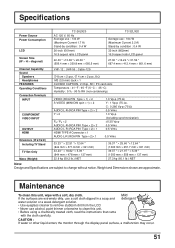
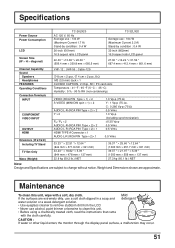
... and Specifications are approximate. Specifications
Power Source Power Consumption
LCD
Screen Size (W × H × diagonal)
TC-26LX20 AC 120 V, 60 Hz Average use : 133 W (Maximum Current 1.7 A) Stand-by condition : 0.4 W 26-inch (661mm) 16:9 aspect ratio LCD panel
22.30 ″ ×13.38 ″× 26.00 ″ (556.4 mm × 339.8 mm × 660.5 mm)
TC-32LX20...
TC26LX20 User Guide - Page 52


...be found on its rear panel.
Customer's Record The model number and serial number of this book, plus your ...Park, Carolina, Puerto Rico 00985
Panasonic Canada Inc. 5770 Ambler Drive Mississauga, Ontario L4W 2T3
... Model Number
Serial Number
Panasonic Consumer Electronics Company, Division of Matsushita Electric Corporation of America One Panasonic Way Secaucus New Jersey 07094
Panasonic ...
Panasonic 32LX20 Reviews
Do you have an experience with the Panasonic 32LX20 that you would like to share?
Earn 750 points for your review!
We have not received any reviews for Panasonic yet.
Earn 750 points for your review!
