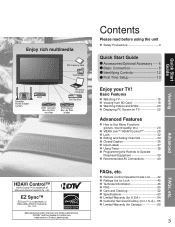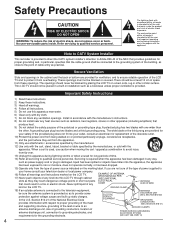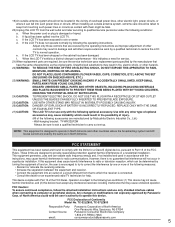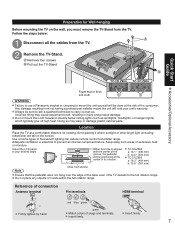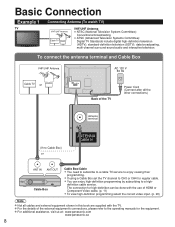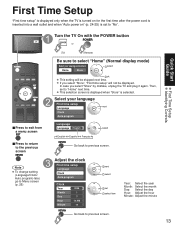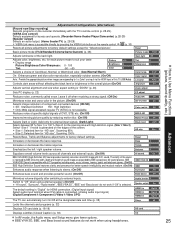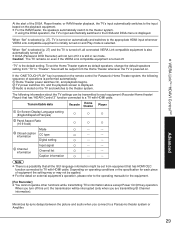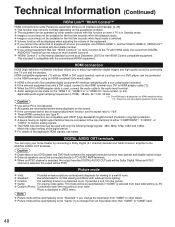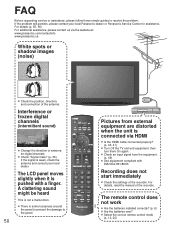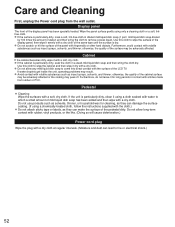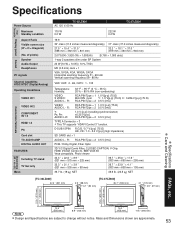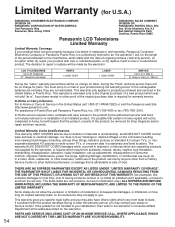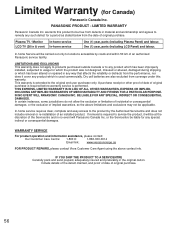Panasonic TC-32LZ800 Support Question
Find answers below for this question about Panasonic TC-32LZ800 - 32" LCD TV.Need a Panasonic TC-32LZ800 manual? We have 1 online manual for this item!
Question posted by dwbafox on November 30th, 2016
Channel 4
How do I get the TV to stay on channel 4 so when I turn the TV on with my direct TV remote I don't have to use the Panasonic remote to change change it to channel 4?
Current Answers
Answer #1: Posted by Odin on November 30th, 2016 6:51 PM
When you set the TV on channel 4 it should stay on that channel until you change it. You may have a defective unit. I would call Panasonic: use the contact information here--https://www.contacthelp.com/panasonic/customer-service. If it is in fact defective either return it to the merchant or (using the same contact information) obtain warranty service.
Hope this is useful. Please don't forget to click the Accept This Answer button if you do accept it. My aim is to provide reliable helpful answers, not just a lot of them. See https://www.helpowl.com/profile/Odin.
Related Panasonic TC-32LZ800 Manual Pages
Similar Questions
Tc-32lx700 - 32' Lcd Tv Red Light 4 Times Blinking Problem
(Posted by riyaz7868 9 years ago)
Tv Screen Is Black. Sound Coming From The Back Of Tv Sounds Like A Clock Ticking
(Posted by creason54 9 years ago)
I Need A
Power Cord And Cable Plug For A 2003,20 Inch Panasonic Lcd Tv-tc20la1
(Posted by malabarbobbi 10 years ago)
Panassonic Lcd Tv 42
my panasonic LCD tv screeen was broken as a result of hit by my kid. pictures are visible but bluded...
my panasonic LCD tv screeen was broken as a result of hit by my kid. pictures are visible but bluded...
(Posted by rajapaksharads 11 years ago)
Panasonic Viera Tc-32lx85 32' Lcd Tv. 32' Widescreen Hdtv (16:9 Aspect Ratio). B
(Posted by MikeKtfgh 12 years ago)