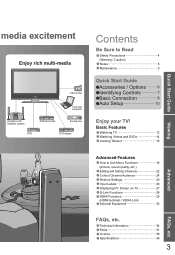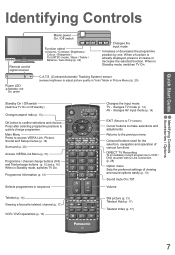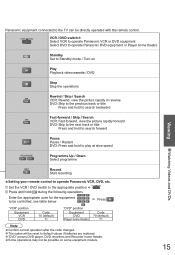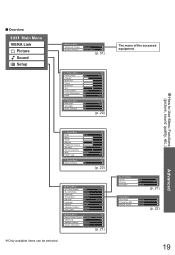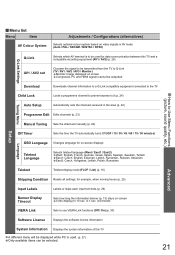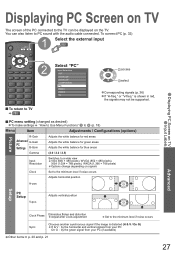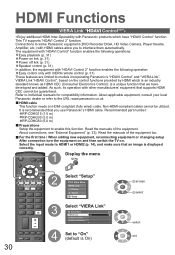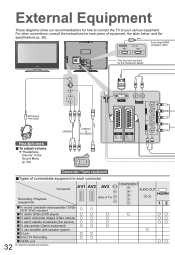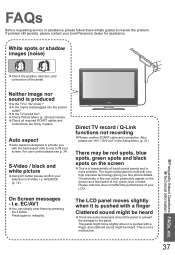Panasonic TX32LX70L - 32" LCD TV Support and Manuals
Get Help and Manuals for this Panasonic item

View All Support Options Below
Free Panasonic TX32LX70L manuals!
Problems with Panasonic TX32LX70L?
Ask a Question
Free Panasonic TX32LX70L manuals!
Problems with Panasonic TX32LX70L?
Ask a Question
Most Recent Panasonic TX32LX70L Questions
Hi, Are The Speakers In Front Of This Tv At The Bottom Of The Screen Or Are They
hi, are the speakers in this tv at the bottom of the screen or are they at the back of the tv? Thank
hi, are the speakers in this tv at the bottom of the screen or are they at the back of the tv? Thank
(Posted by seamuscrean 2 years ago)
Display Problem Of My Panasonic Lcd
my tx32lx70l panasonic lcd display off after few seconds,no picture and no voice come out. my frien...
my tx32lx70l panasonic lcd display off after few seconds,no picture and no voice come out. my frien...
(Posted by pareshsang 11 years ago)
Popular Panasonic TX32LX70L Manual Pages
Panasonic TX32LX70L Reviews
We have not received any reviews for Panasonic yet.