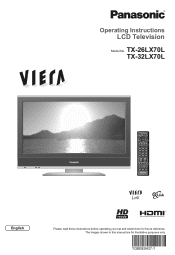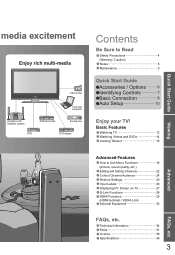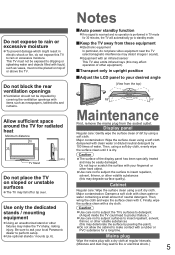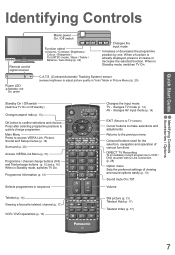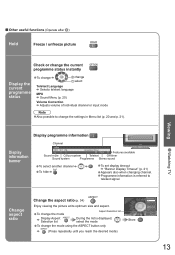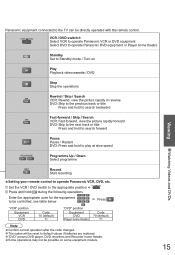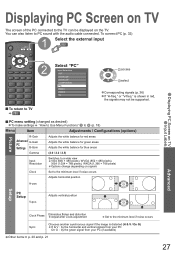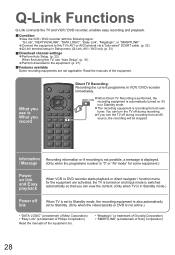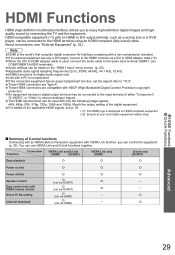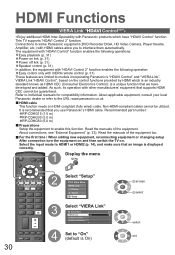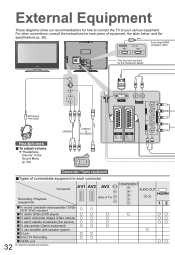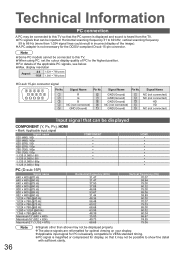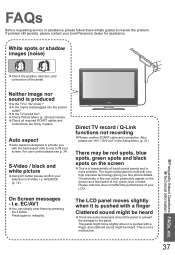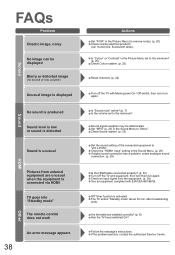Panasonic TX32LX70L Support Question
Find answers below for this question about Panasonic TX32LX70L - 32" LCD TV.Need a Panasonic TX32LX70L manual? We have 1 online manual for this item!
Question posted by pareshsang on July 22nd, 2012
Display Problem Of My Panasonic Lcd
my tx32lx70l panasonic lcd display off after few seconds,no picture and no voice come out.
my friend say that the display card goes faulty,is he right?
what is the price of display card ?
Current Answers
Related Panasonic TX32LX70L Manual Pages
Similar Questions
Hi, Are The Speakers In Front Of This Tv At The Bottom Of The Screen Or Are They
hi, are the speakers in this tv at the bottom of the screen or are they at the back of the tv? Thank
hi, are the speakers in this tv at the bottom of the screen or are they at the back of the tv? Thank
(Posted by seamuscrean 2 years ago)
No Power Display On Lcd Tv
Hi, Im operating my TV by Remote Control, however now when i switch on the Main Power , TV doen't di...
Hi, Im operating my TV by Remote Control, however now when i switch on the Main Power , TV doen't di...
(Posted by smathias77 10 years ago)
No Audio On Ch 4 & 7.
We lost the sound on Ch 7 & 4 a month ago and it came back. Now we lost it again. We have a cabl...
We lost the sound on Ch 7 & 4 a month ago and it came back. Now we lost it again. We have a cabl...
(Posted by cmgriz 12 years ago)
How Do I Watch A Movie On My Tv I Downloaded To My Pc? I Am Using Wireless.
The movie was downloaded from CinemaNow
The movie was downloaded from CinemaNow
(Posted by BYRONHODGES 12 years ago)
How Do You Install The Tv?
We moved the TV from one room to another and cannot find out booklet on how to install the TV. We ar...
We moved the TV from one room to another and cannot find out booklet on how to install the TV. We ar...
(Posted by pbaker1948 12 years ago)