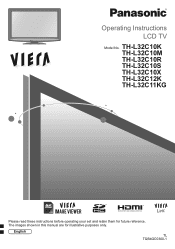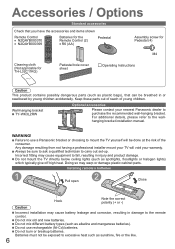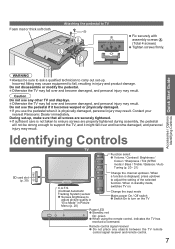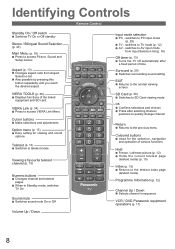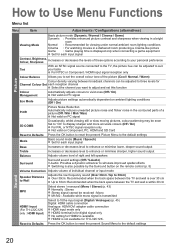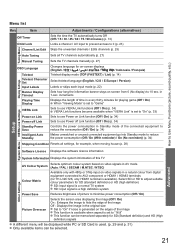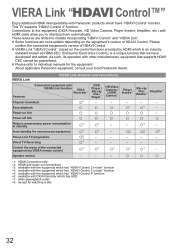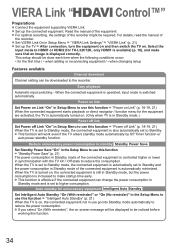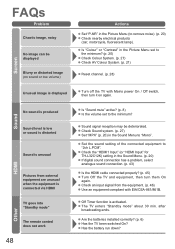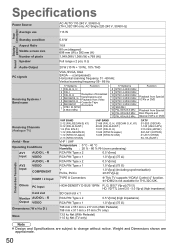Panasonic TH-L32C10 Support Question
Find answers below for this question about Panasonic TH-L32C10.Need a Panasonic TH-L32C10 manual? We have 1 online manual for this item!
Question posted by smathias77 on November 21st, 2013
No Power Display On Lcd Tv
Hi, Im operating my TV by Remote Control, however now when i switch on the Main Power , TV doen't display power and is not swithing on. Plesae inform me how to On the TV. -Shailesh
Current Answers
Related Panasonic TH-L32C10 Manual Pages
Similar Questions
Is This A Digital Tv
We bought this TV in Ghana west africa and brought to Australia. Now Aust channels are moving to Dig...
We bought this TV in Ghana west africa and brought to Australia. Now Aust channels are moving to Dig...
(Posted by arperera 10 years ago)
Panasonic Modal Th-l24x5x Tv
Is Panasonic Modal TH-L24X5X LCD TV or LED TV?
Is Panasonic Modal TH-L24X5X LCD TV or LED TV?
(Posted by ajantha001 10 years ago)
I Need A
Power Cord And Cable Plug For A 2003,20 Inch Panasonic Lcd Tv-tc20la1
(Posted by malabarbobbi 10 years ago)
Th-l32c10m2 Tv Stopped Wrking After An Electricity Fluctuation. What Should I Do
On turning on the TV now the red light showing power on, does not come on.
On turning on the TV now the red light showing power on, does not come on.
(Posted by anitad410 11 years ago)
Panassonic Lcd Tv 42
my panasonic LCD tv screeen was broken as a result of hit by my kid. pictures are visible but bluded...
my panasonic LCD tv screeen was broken as a result of hit by my kid. pictures are visible but bluded...
(Posted by rajapaksharads 11 years ago)