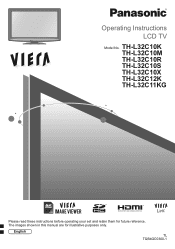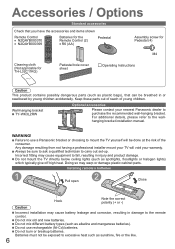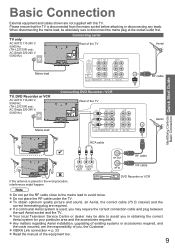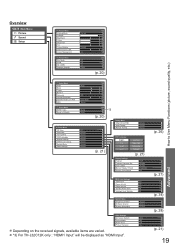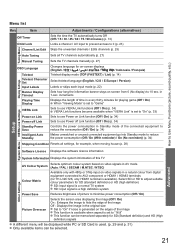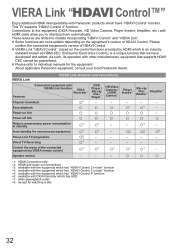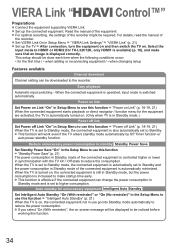Panasonic TH-L32C10 Support and Manuals
Get Help and Manuals for this Panasonic item

View All Support Options Below
Free Panasonic TH-L32C10 manuals!
Problems with Panasonic TH-L32C10?
Ask a Question
Free Panasonic TH-L32C10 manuals!
Problems with Panasonic TH-L32C10?
Ask a Question
Most Recent Panasonic TH-L32C10 Questions
Red Light Is Blinking Seven Times And Tv Not Starting
Red light is blinking seven times and TV not starting? Is spare parts available for this moder
Red light is blinking seven times and TV not starting? Is spare parts available for this moder
(Posted by Mohalnayef 11 months ago)
Can Panasonic Th-l32c10 Play Videos From Sd Card?
(Posted by junalynhuqueriza 3 years ago)
Panasonic Th-l32c10m2
panasonic th-l32c10m2service manuals for service to tv please upload to service manual this model
panasonic th-l32c10m2service manuals for service to tv please upload to service manual this model
(Posted by venkkateshh 6 years ago)
Red Light Bliks
when power on grren coms & goes off & red light started to blink not turning on screen
when power on grren coms & goes off & red light started to blink not turning on screen
(Posted by luxmykanth 8 years ago)
Power On And Off
(Posted by Anonymous-148822 9 years ago)
Popular Panasonic TH-L32C10 Manual Pages
Panasonic TH-L32C10 Reviews
We have not received any reviews for Panasonic yet.