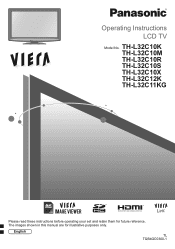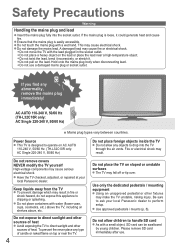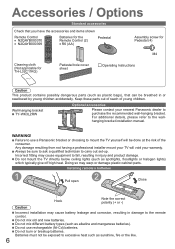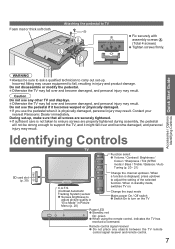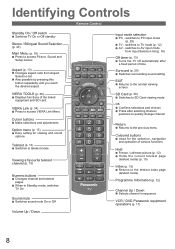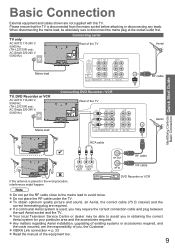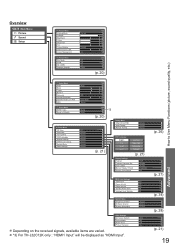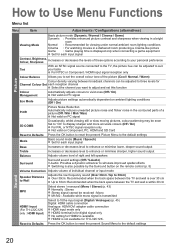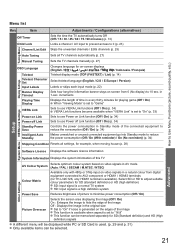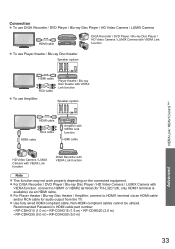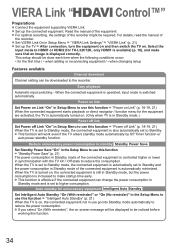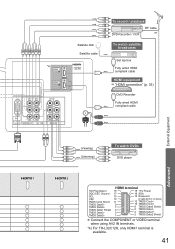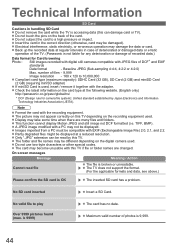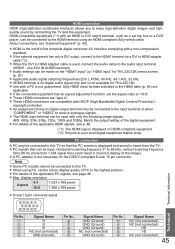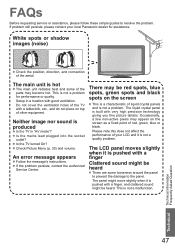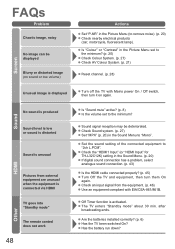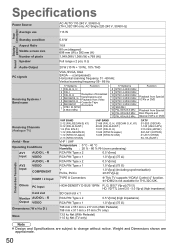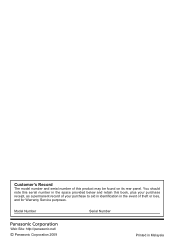Panasonic TH-L32C10 Support Question
Find answers below for this question about Panasonic TH-L32C10.Need a Panasonic TH-L32C10 manual? We have 1 online manual for this item!
Question posted by venkkateshh on October 29th, 2017
Panasonic Th-l32c10m2
panasonic th-l32c10m2service manuals for service to tv please upload to service manual this model
Current Answers
Answer #1: Posted by Bruce7194 on October 29th, 2017 11:41 PM
For detailed manual, please refer to the link below :
https://www.manualowl.com/m/Panasonic/TH-L32C10/Manual/235155
Related Panasonic TH-L32C10 Manual Pages
Similar Questions
Can Panasonic Th-l32c10 Play Videos From Sd Card?
(Posted by junalynhuqueriza 3 years ago)
What Is The Approx Weight Of Panasonic Th-l32c10m2
(Posted by rrqt0922 10 years ago)
Th-l32c10m2 Tv Stopped Wrking After An Electricity Fluctuation. What Should I Do
On turning on the TV now the red light showing power on, does not come on.
On turning on the TV now the red light showing power on, does not come on.
(Posted by anitad410 11 years ago)
How Do You Install The Tv?
We moved the TV from one room to another and cannot find out booklet on how to install the TV. We ar...
We moved the TV from one room to another and cannot find out booklet on how to install the TV. We ar...
(Posted by pbaker1948 12 years ago)