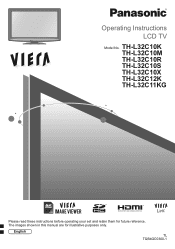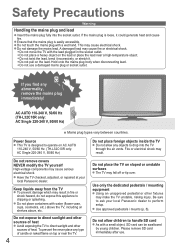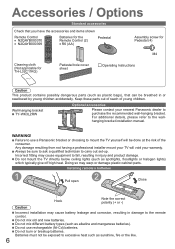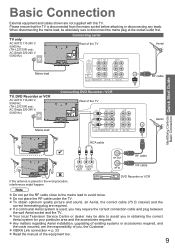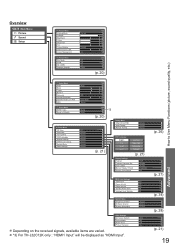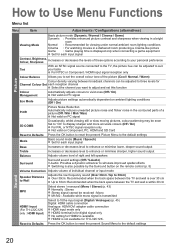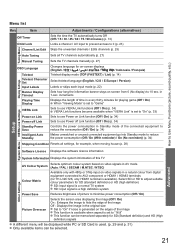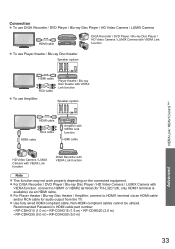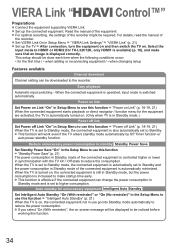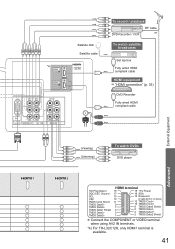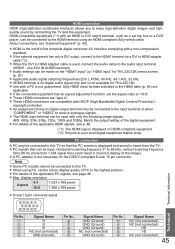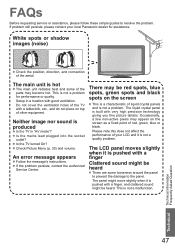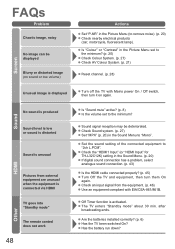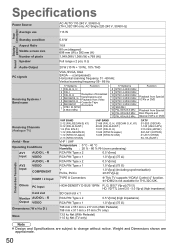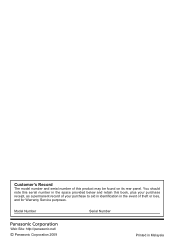Panasonic TH-L32C10 Support Question
Find answers below for this question about Panasonic TH-L32C10.Need a Panasonic TH-L32C10 manual? We have 1 online manual for this item!
Question posted by sabinjohn28 on July 16th, 2013
Price For Th-l32c10
The person who posted this question about this Panasonic product did not include a detailed explanation. Please use the "Request More Information" button to the right if more details would help you to answer this question.
Current Answers
Answer #1: Posted by sabrie on July 16th, 2013 11:18 PM
Hi there. Click on this link and get the price in details.
http://www.google.com/gwt/x?hl=en&u=http://www.world-import.com/Panasonic_TH-L32C10_MultiSystem_LCD_TV.htm&q=Price+ForNl32c10&sa=X&ei=PjbmUcDaKY6pOpXUgNAL&ved=0CBcQFjAA
http://www.google.com/gwt/x?hl=en&u=http://www.world-import.com/Panasonic_TH-L32C10_MultiSystem_LCD_TV.htm&q=Price+ForNl32c10&sa=X&ei=PjbmUcDaKY6pOpXUgNAL&ved=0CBcQFjAA
www.techboss.co.za
Related Panasonic TH-L32C10 Manual Pages
Similar Questions
Can Panasonic Th-l32c10 Play Videos From Sd Card?
(Posted by junalynhuqueriza 3 years ago)
Panasonic Th-l32c10m2
panasonic th-l32c10m2service manuals for service to tv please upload to service manual this model
panasonic th-l32c10m2service manuals for service to tv please upload to service manual this model
(Posted by venkkateshh 6 years ago)
Hdmi Not Functioning
What to do when THL32c10x can't detect HDMI signal?
What to do when THL32c10x can't detect HDMI signal?
(Posted by artsese25 9 years ago)
Panasonic Th-l37x2 Video Bord
Do you have the Panasonic TH-L37X2 Video boaerd available?
Do you have the Panasonic TH-L37X2 Video boaerd available?
(Posted by rbruderman 10 years ago)
How Do You Install The Tv?
We moved the TV from one room to another and cannot find out booklet on how to install the TV. We ar...
We moved the TV from one room to another and cannot find out booklet on how to install the TV. We ar...
(Posted by pbaker1948 12 years ago)