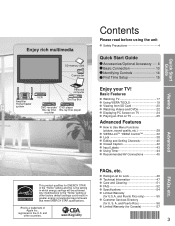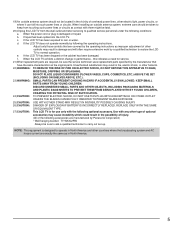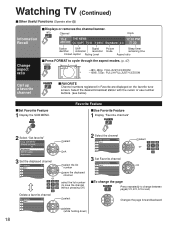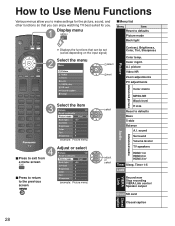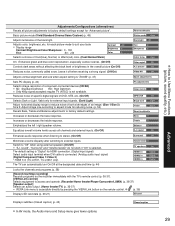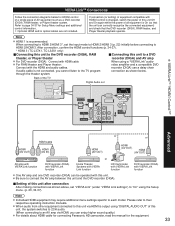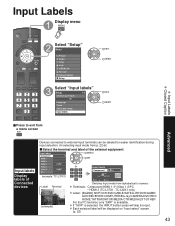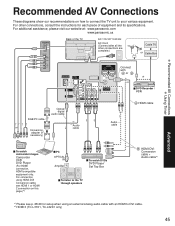Panasonic TC-L37X1 Support Question
Find answers below for this question about Panasonic TC-L37X1 - 37" LCD TV.Need a Panasonic TC-L37X1 manual? We have 3 online manuals for this item!
Question posted by BYRONHODGES on August 29th, 2011
How Do I Watch A Movie On My Tv I Downloaded To My Pc? I Am Using Wireless.
The movie was downloaded from CinemaNow
Current Answers
Answer #1: Posted by kcmjr on August 29th, 2011 2:40 PM
You must cable the TV so that it acts as the video monitor for the PC. If your video card has HDMI output that will work or use the PC input connector on the TV.
Details are in the user manual: http://www.helpowl.com/manuals/Panasonic/TCL37X1/14378
Licenses & Certifications: Microsoft, Cisco, VMware, Novell, FCC RF & Amateur Radio licensed.
Related Panasonic TC-L37X1 Manual Pages
Similar Questions
Why Does My Panasonic Lcd Tv Won't Come On But The Red Light Flashes 14 Times
I turn TV on nothing comes on but red light flashes 14 times pause and flash 14 again
I turn TV on nothing comes on but red light flashes 14 times pause and flash 14 again
(Posted by briandyer1288 8 years ago)
Where Is The Pc Output On The Tv?
(Posted by flamingo215 10 years ago)
How Do You Install The Tv?
We moved the TV from one room to another and cannot find out booklet on how to install the TV. We ar...
We moved the TV from one room to another and cannot find out booklet on how to install the TV. We ar...
(Posted by pbaker1948 12 years ago)