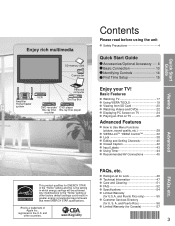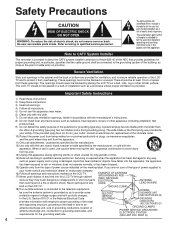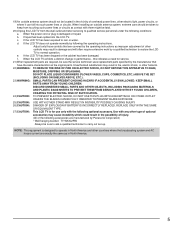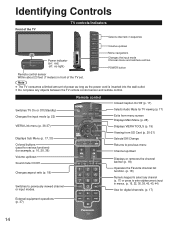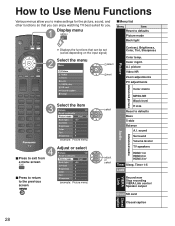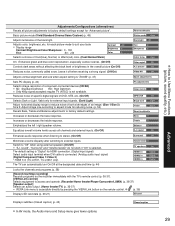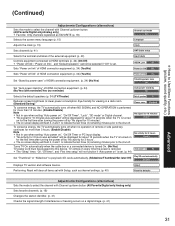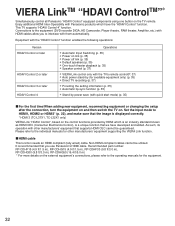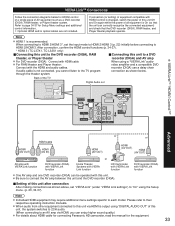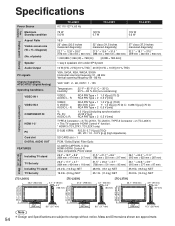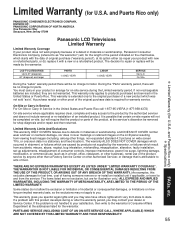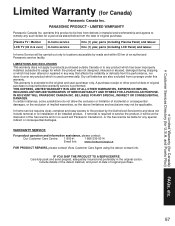Panasonic TC-L37X1 Support Question
Find answers below for this question about Panasonic TC-L37X1 - 37" LCD TV.Need a Panasonic TC-L37X1 manual? We have 3 online manuals for this item!
Question posted by tsoching on January 20th, 2012
How To Link 50 Inch Tv To My Pc
The person who posted this question about this Panasonic product did not include a detailed explanation. Please use the "Request More Information" button to the right if more details would help you to answer this question.
Current Answers
Answer #1: Posted by TVDan on January 20th, 2012 9:41 PM
without a model number, I cannot check to see what the inputs are available and what the resolution to set the computer to. Normally you would just hook up the VGA input and select that input with the TV remote. If the computer is set to a resolution that the TV cannot work with then it probably won't show a picture. I suggest setting it for 800X600 to start out with (unless you find in the owners manual the correct settings), then try 1024X768 or 1366X768
TV Dan
Related Panasonic TC-L37X1 Manual Pages
Similar Questions
T.v. Won't Turn On. Red Light Comes On And Keeps Blinking. Model#th50px75u
my Panasonic 50 inch plasma flat screen won't turn on. When I hit the power button, the red light co...
my Panasonic 50 inch plasma flat screen won't turn on. When I hit the power button, the red light co...
(Posted by RobinGibson24 7 years ago)
Why Does My Panasonic Lcd Tv Won't Come On But The Red Light Flashes 14 Times
I turn TV on nothing comes on but red light flashes 14 times pause and flash 14 again
I turn TV on nothing comes on but red light flashes 14 times pause and flash 14 again
(Posted by briandyer1288 8 years ago)
Where Is The Pc Output On The Tv?
(Posted by flamingo215 10 years ago)
How Do I Watch A Movie On My Tv I Downloaded To My Pc? I Am Using Wireless.
The movie was downloaded from CinemaNow
The movie was downloaded from CinemaNow
(Posted by BYRONHODGES 12 years ago)