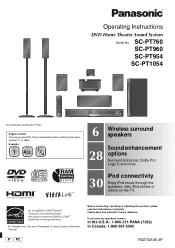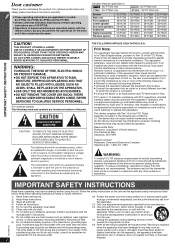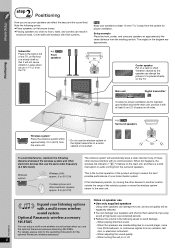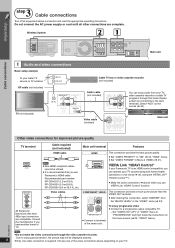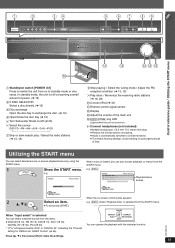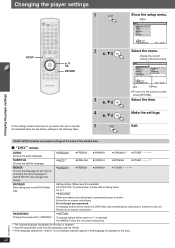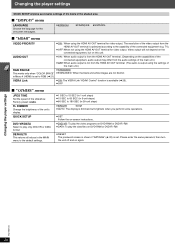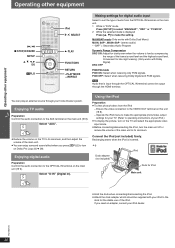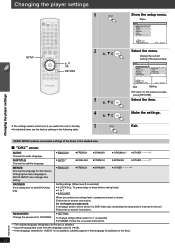Panasonic SC PT760 - HOME THEATER WITH WIRELESS REAR SPEAKERS Support and Manuals
Get Help and Manuals for this Panasonic item

View All Support Options Below
Free Panasonic SC PT760 manuals!
Problems with Panasonic SC PT760?
Ask a Question
Free Panasonic SC PT760 manuals!
Problems with Panasonic SC PT760?
Ask a Question
Most Recent Panasonic SC PT760 Questions
How Do You Get The Select Arrows To Work?
my as pt760 is stuck on am/fm mode and the select button does not respond.
my as pt760 is stuck on am/fm mode and the select button does not respond.
(Posted by Goodguy52 8 years ago)
I Don't Have The Manual. I Don't Know How To Hook It Up Correctly
I need a manual.
I need a manual.
(Posted by wdavis171 9 years ago)
Panasonic Sa-pt760. Help?
my panasonic SA-PT760. the first disc broke and i dont know how fix it??
my panasonic SA-PT760. the first disc broke and i dont know how fix it??
(Posted by janethvazquez64 10 years ago)
Power Supply Board For Sc Pt 760 Panasonic
(Posted by jrbayside 11 years ago)
How Do I Get My Ipod To Play A Playlist On My Panasonic Theater System's Doc?
I am trying to get my ipod to play a certain playlist through the doc on my panasonic SA-BT228 home ...
I am trying to get my ipod to play a certain playlist through the doc on my panasonic SA-BT228 home ...
(Posted by Mandy106 12 years ago)
Popular Panasonic SC PT760 Manual Pages
Panasonic SC PT760 Reviews
We have not received any reviews for Panasonic yet.