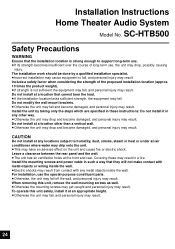Panasonic SCHTB500 - HOME THEATER AUDIO SYSTEM Support and Manuals
Get Help and Manuals for this Panasonic item

View All Support Options Below
Free Panasonic SCHTB500 manuals!
Problems with Panasonic SCHTB500?
Ask a Question
Free Panasonic SCHTB500 manuals!
Problems with Panasonic SCHTB500?
Ask a Question
Most Recent Panasonic SCHTB500 Questions
I Got Htb500 With Tcp50gt25 And My Sound Bar Keep Shuting Down Why Thanks
(Posted by kristinehosein 10 years ago)
Digital Transmitter
I have this system (SC-HTB500) and it does not have a digital transmitter with this unit, is this so...
I have this system (SC-HTB500) and it does not have a digital transmitter with this unit, is this so...
(Posted by Anonymous-109174 11 years ago)
Volume Issues
Having a problem where my volume will decrease, and will only go back up after I turn the bar off an...
Having a problem where my volume will decrease, and will only go back up after I turn the bar off an...
(Posted by Dee98cass2 11 years ago)
Can't Power On With Remote
remote control is working, but cannot power on system with remote. what's wrong?
remote control is working, but cannot power on system with remote. what's wrong?
(Posted by jamesechatman 11 years ago)
Info On Su-htb500
(Posted by oldfolkr 12 years ago)
Popular Panasonic SCHTB500 Manual Pages
Panasonic SCHTB500 Reviews
We have not received any reviews for Panasonic yet.