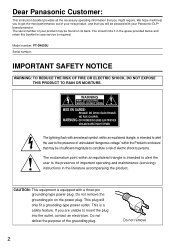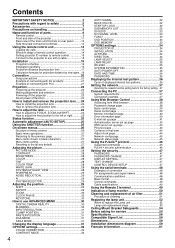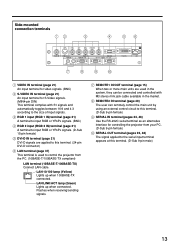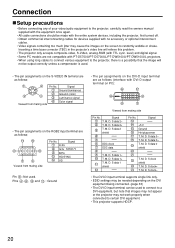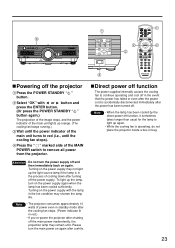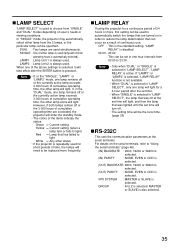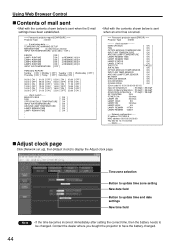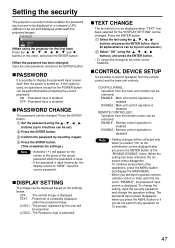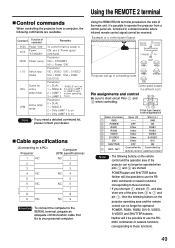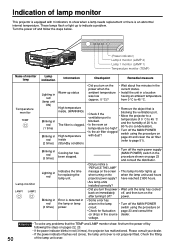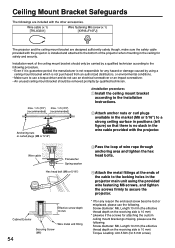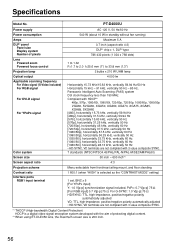Panasonic PT-D4000U - XGA DLP Projector Support and Manuals
Get Help and Manuals for this Panasonic item

View All Support Options Below
Free Panasonic PT-D4000U manuals!
Problems with Panasonic PT-D4000U?
Ask a Question
Free Panasonic PT-D4000U manuals!
Problems with Panasonic PT-D4000U?
Ask a Question
Most Recent Panasonic PT-D4000U Questions
Panasonic Pt-d4000 Lamp Reset
(Posted by CliffNall 9 years ago)
Popular Panasonic PT-D4000U Manual Pages
Panasonic PT-D4000U Reviews
We have not received any reviews for Panasonic yet.